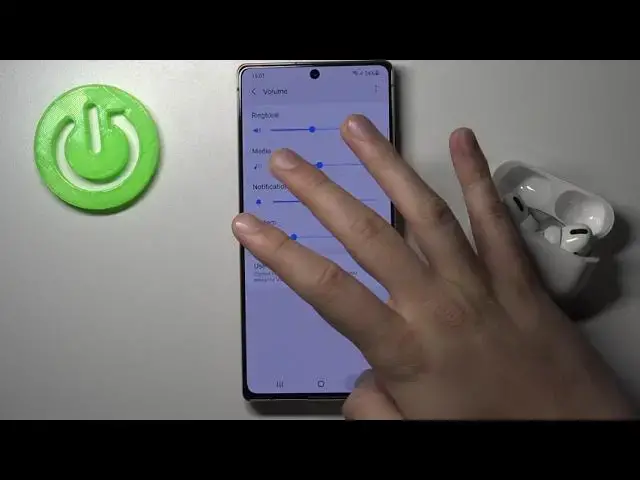
Where Are Sound Settings on SAMSUNG Galaxy Note 20 – Adjust the Volume
Apr 20, 2024
Read more about SAMSUNG Galaxy Note 20:
https://www.hardreset.info/devices/samsung/samsung-galaxy-note-20/
Adjust the volume on your smartphone and select the appropriate ringtone on your SAMSUNG Galaxy Note 20. You can choose your own music to be played when you receive a notification or when someone calls you. All you have to do is find the right settings and we'll help you find them. Follow this step-by-step guide to see where the ringtone settings are in your SAMSUNG Galaxy Note 20.
How to find sound settings on SAMSUNG Galaxy Note 20? How to find volume settings on SAMSUNG Galaxy Note 20? How to locate sound settings on SAMSUNG Galaxy Note 20? How to locate volume settings on SAMSUNG Galaxy Note 20? How to change sound on SAMSUNG Galaxy Note 20? How to change volume on SAMSUNG Galaxy Note 20? How to mute SAMSUNG Galaxy Note 20? How to unmute on SAMSUNG Galaxy Note 20?
#SoundSettings #VolumeSettings #SamsungGalaxyNote20
Follow us on Instagram ► https://www.instagram.com/hardreset.info
Like us on Facebook ► https://www.facebook.com/hardresetinfo/
Tweet us on Twitter ► https://twitter.com/HardResetI
Support us on TikTok ► https://www.tiktok.com/@hardreset.info
Use Reset Guides for many popular Apps ► https://www.hardreset.info/apps/apps/
Show More Show Less 
