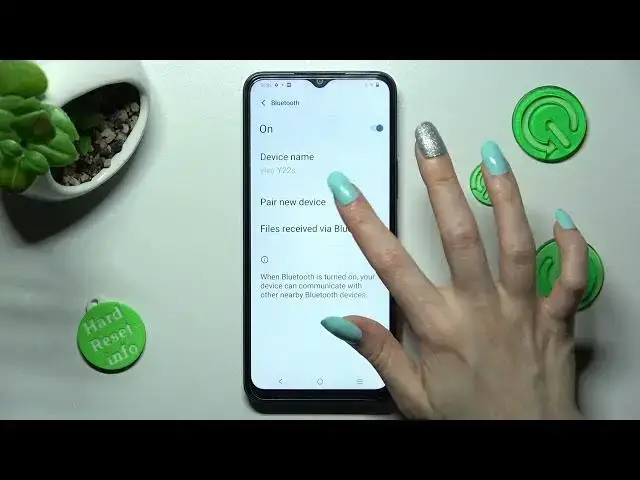
VIVO Y22S and Bluetooth Settings - How to link device via Bluetooth
Jul 26, 2024
Find out more info about VIVO Y22S: https://www.hardreset.info/devices/vivo/vivo-y22s/tutorials/
Hello there! In this tutorial, we’ll show you detailed instructions on how to connect some devices to your VIVO Y22S smartphone just by Bluetooth feature. All of the needful settings you can find in the Main VIVO Customizations App - as soon as you pick on the gray Bluetooth switch to make it blue, the Bluetooth Connection function will be turned on immediately. After, you can successfully choose the needful device, from the appeared list, to connect with. Thanks for remembering to like our videos!
How to use Bluetooth on VIVO Y22S? How to connect device via Bluetooth? How to manage Bluetooth Connection on VIVO Y22S?
#BluetoothSettings #TurnOnBluetooth #VIVOY22S
Follow us on Instagram ► https://www.instagram.com/hardreset.info
Like us on Facebook ► https://www.facebook.com/hardresetinfo/
Tweet us on Twitter ► https://twitter.com/HardResetI
Support us on TikTok ► https://www.tiktok.com/@hardreset.info
Use Reset Guides for many popular Apps ► https://www.hardreset.info/apps/apps/
Show More Show Less 
