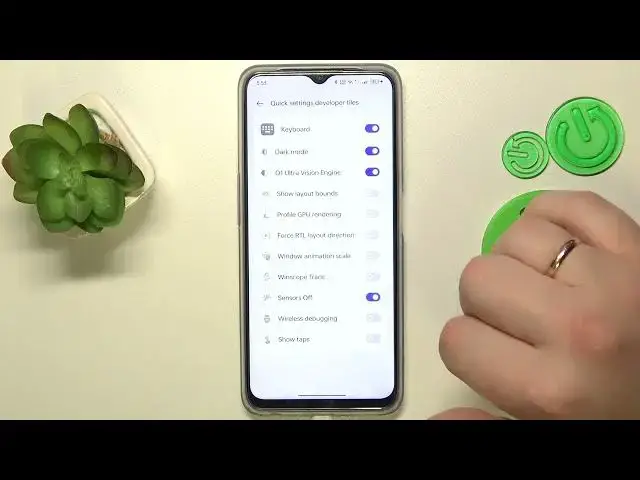
Uninterrupted Screen Access During Calls? Oppo Proximity Sensor Control Unveiled!
Aug 1, 2024
More Oppo Phones and Devices Tips&Tricks: https://www.hardreset.info/devices/oppo/
Immerse yourself in our detailed guide on "How to turn off the proximity sensor on an Oppo phone." Are you tired of your phone's screen going blank during calls, or perhaps experiencing accidental touch responses due to the proximity sensor? We've heard your concerns and are here to help. This comprehensive video tutorial will walk you through the steps of disabling the proximity sensor on your Oppo device, enabling uninterrupted access to your screen during calls and preventing unwanted touch responses. We present this information in a clear, approachable manner, ensuring that Oppo users of all proficiency levels can follow along. Our mission is to help you harness the power of your device to suit your preferences, making your Oppo experience as smooth and personalized as possible. So grab your Oppo phone, sit back, and join us in this user-friendly guide to master your device's settings!
#OppoProximitySensor #SmartphoneSettings #OppoUserGuide
How to enable the proximity sensor on an Oppo phone?
How to troubleshoot issues with the proximity sensor on an Oppo phone?
How to adjust the sensitivity of the proximity sensor on an Oppo device?
How to test the functionality of the proximity sensor on an Oppo phone?
How to clean the proximity sensor on an Oppo phone?
Follow us on Instagram ► https://www.instagram.com/hardreset.info
Like us on Facebook ► https://www.facebook.com/hardresetinfo/
Tweet us on Twitter ► https://twitter.com/HardResetI
Support us on TikTok ► https://www.tiktok.com/@hardreset.info
Use Reset Guides for many popular Apps ► https://www.hardreset.info/apps/apps/
Show More Show Less #Consumer Electronics
#Networking
#Software

