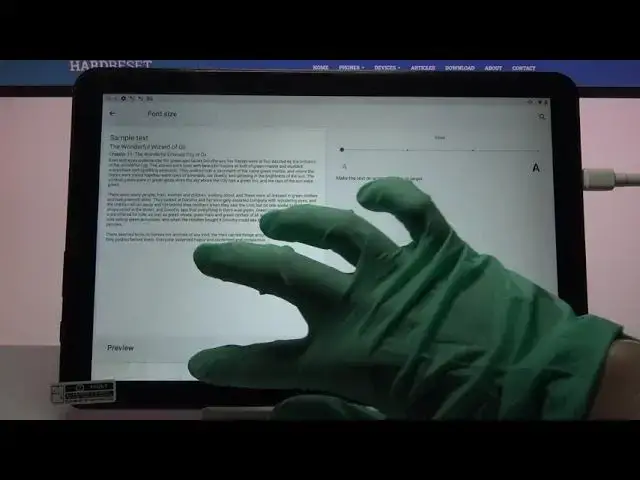
Set Up New Font Size - IGET Smart L203 and Display Customization
Jul 9, 2024
Find out more about IGET Smart L203:
https://www.hardreset.info/devices/iget/iget-smart-l203/
How to resize system text on an android tablet? Oh, believe us, there's nothing difficult about it! In total, you only have to go to the device's main settings and select the Display option among them. In the video above, we will tell and show you everything more actively. Like this guide and use the rest of the tips from our HardReset.Info channel!
How to Set Up the Font Size in IGET Smart L203? How to Choose Text Size in IGET Smart L203? How to Change Font Size in IGET Smart L203? How to Change Text on IGET Smart L203? How to ManageText Settings in IGET Smart L203? How to manage Font Settings in IGET Smart L203?
#FontSizeChanging #DisplayCustomizations #IGETSmartL203
Follow us on Instagram ► https://www.instagram.com/hardreset.info
Like us on Facebook ► https://www.facebook.com/hardresetinfo/
Tweet us on Twitter ► https://twitter.com/HardResetI
Support us on TikTok ► https://www.tiktok.com/@hardreset.info
Use Reset Guides for many popular Apps ► https://www.hardreset.info/apps/apps/
Show More Show Less 
