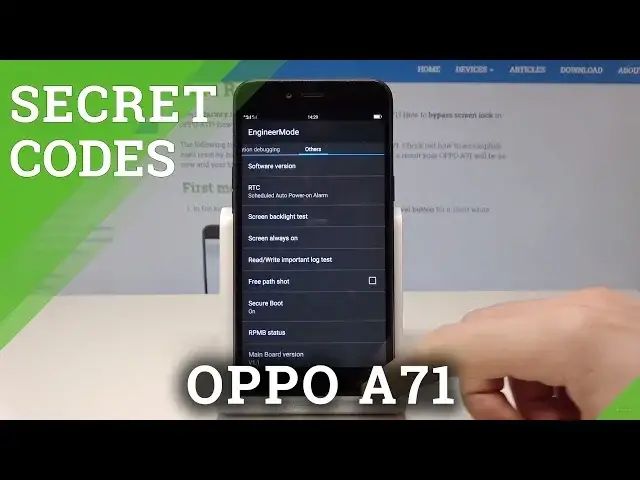0:00
Here I have Oppo A71 and let me show you how to use secret code on the following device
0:13
So at the very beginning let's start by using the phone's dialer and let's use the first
0:18
secret code, so the engineer mode. Let's use asterisk pound, eight, zero, eight, pound and as you can see the engineer mode
0:27
just pops up. You can use for example assembly test projects, device debugging, camera test, media debugging
0:34
the communication and others. Let's go back. Here you can also use the ColorOS version, so let's use asterisk pound, one, two, three
0:46
four, pound and ColorOS version pops up in front of you, tap OK
0:50
You can also open your anti-card by using asterisk pound, one, two, three, four, five
0:57
pound and the UR-Anti-Card pops up. Let's go back. Let's now open the phone information by using the following code, asterisk pound, asterisk
1:07
pound, four, six, three, six, pound asterisk, pound asterisk and the testing menu just pops up
1:15
Here you can open for example phone information and you can get access to signal strength
1:18
current network, you can also run a ping test and use other stuff
1:22
Let's go back. You can also tap battery information and check out the battery status, battery level, battery technology
1:30
You may also tap user statistics and read the counter and usage time of all apps
1:35
Use back key again and select Wi-Fi information. Here you can select for example the Wi-Fi config and see the wireless settings
1:43
You can see the Wi-Fi status and see the statistics about your Wi-Fi
1:48
Use the back key again a couple of times just to quit this menu and now it's time to
1:52
open the calendar info so we need to use asterisk pound, asterisk pound, two, two, five, pound
1:59
asterisk, pound asterisk and the calendar info just pops up in front of you
2:04
Now let me show you how to open Google Play service so let's use asterisk pound, asterisk
2:08
pound, four, two, six, pound asterisk, pound asterisk and the Google Play service just
2:14
pops up. Now let's open the email mode so let's check out asterisk pound, zero, six, pound and the
2:23
email info just pops up in front of you. So that's it, everything went well, thank you for watching, please subscribe our channel
2:29
and leave a thumbs up under the video