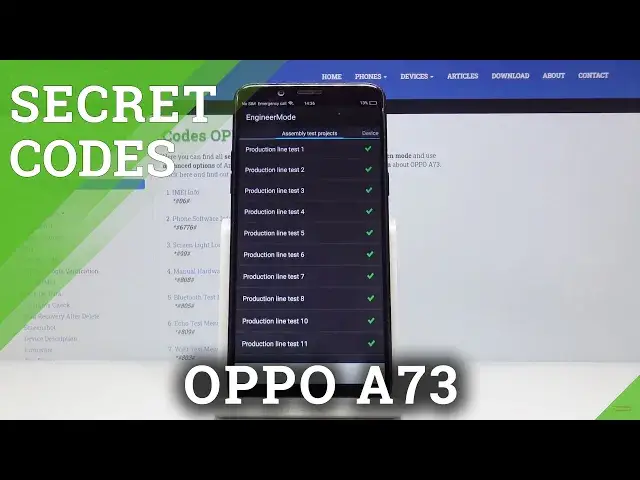0:00
Here I've got Oppo A73 and let me show you all the secret codes that you can use on this device
0:10
So at first you have to open your phone dialer and let me start with the first code which
0:14
is asterisk pound 888 pound. And as you can see here you can come along with engineer mode, you can smoothly scan
0:23
QR code and then come along with detailed information. So let's go back, that would be all for the first one
0:30
And now we will check the Wi-Fi so just enter asterisk pound 803 pound
0:37
And as you can see here you've got all Wi-Fi settings so you can come along with your downloading
0:42
status, you can see your server IP, also the connected Wi-Fi, then other Wi-Fi networks
0:49
that you've been connected to and then if you'll tap on the more icon you can scan your
0:54
Wi-Fi, you can check advanced functions, download Wi-Fi and also download by browser
1:00
So let me go back. Another code is asterisk pound 809 pound
1:08
And here you can check the echo. Now let me open Bluetooth menu and the code is asterisk pound 805 pound
1:19
And as you can see here you can check Bluetooth version right here
1:23
Here you've got it. Then you can enter test mode right here
1:29
You can enable it over here. Then you can search audio device and also come along with Bluetooth settings right here
1:36
Just activate it if you'd like to. And then you can change device's name and also phone visibility
1:43
So let me go back. I will switch Bluetooth off for now
1:48
And then let's perform a manual hardware test. So smoothly enter the code which is asterisk pound 808 pound
2:00
And here you've got all the options. Just come along with the test, pick the one that you would like to perform and smoothly
2:07
do it. So for example, if you'd like to check your fingerprint, it's right here
2:13
Just click here and you can perform a fingerprint auto test, fingerprint quality test and any other
2:20
So let me pick auto test and as you can see it passed so it's working correctly
2:25
Then if any other feature of yours is not working correctly, smoothly check it here
2:30
For example, you can come along with ringtone playing. Just click here and now check if it's working properly
2:41
As we all can hear, they are working properly. And also you can check receiver, LCD and many, many other features
2:49
It's up to you. Smoothly enter those and check those that you have any doubts about
2:54
So that would be all for this hardware test and now we can also open screen light long
2:59
bright and decode this asterisk pound 99 pound. And that's it. So let me remove this one
3:09
And if you'd like to check phone software info, just enter asterisk pound 6776 and pound
3:17
And here you can check the detailed software info. So here we've got model, Android version, baseband version, kernel, master date, version
3:26
and many, many other very useful info. So let me go back
3:31
And the last code, very useful one and also pretty short, but I think you will use it
3:36
most frequently. And this asterisk pound 06 pound. And this one will provide you with unique email number assigned to your OPPO A73
3:45
Just click on OK. And that would be all. These are all secret codes that you can use in your OPPO
3:50
Enjoy and use them as often as you need to, as often as you want to
3:54
Thank you for watching. Please subscribe our channel and leave the thumbs up. And I'll see you in the next video