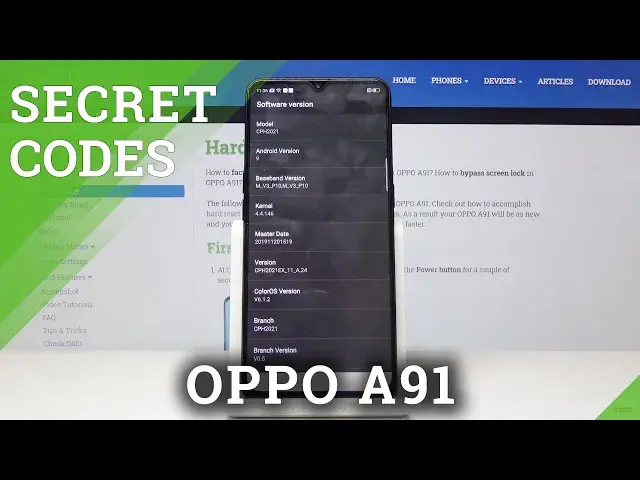0:00
Here I've got Oppo A91 and let me show you secret codes that you can use on this device
0:10
So at first you have to open your phone the other and let's start with the first code
0:15
the shortest one. It is asterisk pound, 06 pound. And as you can see, this one will provide
0:21
you with both email numbers assigned to your device to your Oppo. So if you'd like to check
0:26
unique numbers, just enter this code and here you've got it. Click on OK to go back
0:31
And now it's time for the second code, which is asterisk pound, 6776 pound. And as you
0:40
can see here, we've got software version information. And if you scroll down, you can check all
0:45
the details. So starting with model, Android version, basement version, kernel version
0:51
master date, color version, branch, branch version, PCB number, build time and a few
0:58
more. So here you've got the software version. Smoothly enter this code and then be aware
1:03
of all the details. And another code is asterisk pound, 888 pound. And here you've got engineering
1:13
mode. You can use another device and scan this code to gain some more knowledge about
1:19
this phone, about this Oppo A91. And the last code that you can use is asterisk pound
1:27
asterisk pound, 225 pound asterisk, pound asterisk. And as you can see, this one will
1:35
provide you with calendar info. So if you have Google Calendar included in your device
1:41
then you will have both Google Calendar details and also details from your internal storage
1:46
calendar. And here you've got all important events, celebrations, anniversaries. Anytime you will check it, you will not forget about any important events. Smoothly enter this
1:54
code and be aware of all the events. So that would be all. These are secret codes that
2:01
you can use in your Oppo A91. Enjoy. Thank you for watching. Please subscribe to our
2:05
channel and leave the thumbs up