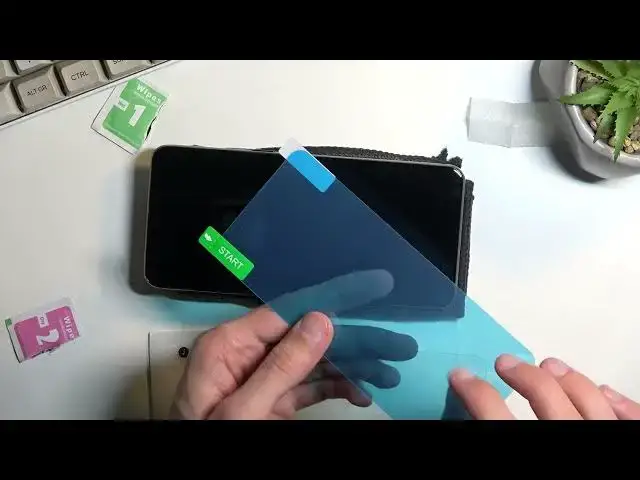0:00
Welcome. In front of me is a one plus 10T and today I'll show you how we can apply a tempered glass to your device
0:08
So for this specific video I'll be using a glass for a Samsung but it doesn't really matter
0:18
The size of the display is basically the same so this specific tempered glass covers it perfectly as you can
0:26
kind of see right here. So that's what I'm going to be using for this video
0:32
Now, honestly, it doesn't really matter if it's correct or not. It's primarily the process of which you apply, which I'll go through and walk everybody, how you can do that
0:41
Now, anyway, do you just jump straight to it. Apart from the temperate glass with the package that you get it in
0:50
you should also find one of these things, a wet and dry wipe
0:55
Now, these are, I was going to say fine, but I'm not going to lie to you, they're not
1:03
If you don't have any kind of anything else. If you do, probably even like a shirt, it probably will work better than this
1:12
I'm just not going to sugarcoat it. And just to kind of go over, this is the wet pipe
1:17
So let's just show you the size of this. there we go
1:24
this is the entire wipe I better use all that space correctly
1:28
you know there we go I can wipe off your device with this
1:33
it is obviously moist as you can hopefully see there we go
1:39
so it is moist as you can gather from this not every wipe will be
1:45
sometimes they just come out dry if the temperate glass was laying on the shelf for too long
1:51
and once you wipe it down with a wet one which helps you just gain any kind of like
1:57
deeper dirt that was on your device like spit maybe or whatever the heck you had on it
2:02
then you can grab the dry wipe which is the same size and dry it's probably
2:08
already dry and now you probably realizing that he creating smudges on your device because this is kind of stupid so I gonna try to catch this We can kind of It kind of hard to show it but yeah it not necessarily clean
2:24
So if you have a microfiber cloth or a clean shirt that won't leave smudges
2:30
you can just do this. And single wipe and it's already hella better than with the wet and dry wipe
2:41
So there we go. Once your display is completely clean, you can put it down and get ready with the temperate glass
2:50
Now before I actually apply it, I'm going to quickly go through how I do it
2:55
So let's start over the tempered glass. As you can see, I do have a number one right here
3:00
Some of the tempered glass that are out there might have two sides to peel off, so one and two
3:07
Though here it's start and finish, which is not the greatest example. but hopefully get the point
3:13
If that is the case, you always will obviously peel off number one. This will reveal the sticky side of a tempered glass
3:21
So whatever you grab right here, the one, whatever you're holding with the part one, you peel it off
3:26
That's the part that you throw out, and that will reveal a sticky side on temperate glass
3:30
which in this case, it's this way, so this comes off this way
3:34
and I'll just kind of put the glass like this. So there we go
3:38
now that's basically step number one on the tempered glass number two is how I apply it
3:47
now obviously if you have a method of applying a tempered glass why are you watching the video
3:51
and number two there might be different kinds of tempered glass so this one is full like it has no petrusions in it
4:01
no weird like cutouts so it will just fully cover the display
4:06
but obviously if you have like some kind of U-shaped cut-out or a hole-punched camera for punched camera on the display
4:13
then you'll want to apply the glass based on that punchout or cut-out whatever it is so here we have a camera in the middle
4:23
which would usually probably leave either a hole-punched glass or nothing like in this case if you have a whole then you might want to start off by aligning the tempered glass with the camera So just align it with it
4:39
and then you want to align it correctly at the top right and left side
4:45
This is the right and this is the left. Side are evenly spaced out
4:49
so they're not like this where you have too much space right here and kind of like this
4:55
You get the point, hopefully. So you just align it. with a camera then with the bezel and then while pinching the display or the glass
5:03
you want to also pinch the display so it allows you to align the tempered glass
5:08
evenly between right and a left edge of the phone and doing the same kind of method you
5:14
want to then lower it because I'm holding it at an angle as you can see you want to
5:19
lower it and with the same kind of logic while holding it feel the bezels and apply it
5:25
the middle. Once you drop it on the display, it should start applying itself to the screen
5:31
If it doesn't just give it like a top or something and it should then start like glowing itself
5:37
You will see it once it starts happening. So anyway, I'm going to jump to the actual process right now
5:45
I'm going to give it a couple more passes considering I did finger up the display a little bit
5:50
You do also want to be wary about just dust. It might create
5:55
some kind of air bubbles so before you apply the glass just make sure you have
5:59
no dust particles on the display and from there I still do
6:09
there so once it's ready you want to kind of be quick about it
6:15
peel it off and prepare so now I'm gonna align it again I'm holding it at an angle
6:24
pinching the bezels right here so it gives me a correct spacing and then lowering it down
6:31
And I did manage to get some trash here Fantastic There is also an air bubble right here though this one isn caused by anything so I can just hopefully push it out This one will be annoying
6:54
So in this case, the reason why I mentioned this one will be annoying is because it doesn't want to push out
7:00
It just minimizes itself but probably if you have something like this and you see this weird like whatever you want to call this
7:09
you just compressed the air in here. It's going to expand anyway later on so probably
7:14
If you put the phone down, pick it up in an hour, you'll probably see an air bubble again
7:19
So to fix this up, you could just try to lift it up again carefully
7:25
You can see it is kind of coming off. There we go
7:36
And you can see now it's gone. Now another thing, like I mentioned, I did have a..
7:51
I was going to say I did have some kind of dirt here, but it looks like it just kind of decided to almost cover itself completely anyway
8:00
I think it's this little tide right here. If you manage to get something a little bit bigger that causes your tempered glass to bubble up
8:09
and not stick to your display fully. Though it's not recommended, you could lift it up, grab tweezers and just pluck it out of there
8:18
Most of the time if you just use the tweezers and kind of like scratch it against the temperate glass, the glue
8:24
it won't really damage it. So the tempered glass, once the particle is removed, should just apply it back on there without any major problems
8:35
So there we go. Anyway, as you can see, temper glass is applied pretty evenly
8:41
It's covering the entire display pretty nicely, and obviously everything is working just fine right now
8:47
So there we go. So this is how you could apply your temperate glass and if you found this very helpful, don't forget to add like
8:54
subscribe and thanks for watching