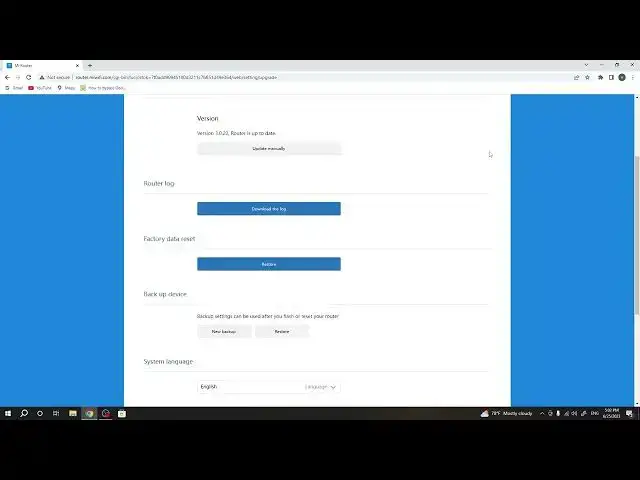
Never Lose Your Settings Again! Learn How to Backup on Xiaomi AX3600 WiFi 6 Router!
Aug 3, 2024
More ROUTER XIAOMI Mi AIoT AX3600 WiFi 6 Tips&Tricks: https://router.info/
Welcome to our insightful tutorial on "How to make settings backup on ROUTER XIAOMI Mi AIoT AX3600 WiFi 6". Our digital life relies heavily on a stable internet connection, and the router settings play a key role in this. A backup of these settings can be a lifesaver in times of unexpected issues or during a router reset.
This video will guide you through the process of creating a settings backup for your Xiaomi Mi AIoT AX3600 WiFi 6 router. We'll explain why it's essential, and the scenarios where a backup can save the day.
Understand the nuances of the backup process in a simple, easy-to-follow narrative. Learn how to safeguard your customized settings, making sure you're prepared for any technical hiccups that come your way. Whether you're tech-savvy or just getting started, this video is a must-watch.
#XiaomiAX3600, #SettingsBackup, #WiFi6Guide
"How to determine the best time to backup settings on your Xiaomi AX3600 router?"
"How to restore your Xiaomi AX3600 router using a settings backup?"
"How to manage multiple backup files for your Xiaomi AX3600 router?"
"How to troubleshoot if your backup file isn't working on your Xiaomi AX3600 router?"
"How to secure your settings backup for the Xiaomi AX3600 router?"
Follow us on Instagram ► https://www.instagram.com/hardreset.info
Like us on Facebook ► https://www.facebook.com/hardresetinfo/
Tweet us on Twitter ► https://twitter.com/HardResetI
Support us on TikTok ► https://www.tiktok.com/@hardreset.info
Show More Show Less 
