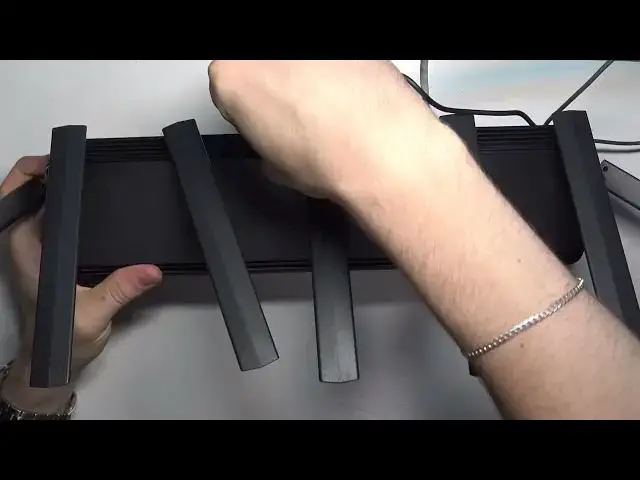
Speed Up Your WiFi in Seconds - Learn How to Force Restart Your Xiaomi AX3600!
Aug 3, 2024
More ROUTER XIAOMI Mi AIoT AX3600 WiFi 6 Tips&Tricks: https://router.info/
Welcome to our new video guide titled "How to force restart on ROUTER XIAOMI Mi AIoT AX3600 WiFi 6". Unreliable connections, slow speeds, and technical glitches can all be a part of our internet experience, but sometimes, a quick force restart can make all the difference. In this video, we delve into the specifics of the Xiaomi Mi AIoT AX3600 WiFi 6 router, an advanced piece of technology designed to redefine your online experience.
We will guide you through the process of force restarting this state-of-the-art router, even if you're not particularly tech-savvy. In a language that's accessible and straightforward, we'll explain why a force restart can often resolve your internet woes and how to do it on this specific device. Additionally, we will provide a brief overview of this router’s cutting-edge features and discuss how a restart can impact its performance. Get ready to refresh your connectivity, one force restart at a time.
"How to determine when your Xiaomi AX3600 router needs a force restart?"
"How to ensure a safe force restart on your Xiaomi AX3600 router?"
"How to reconnect your devices after a force restart?"
"How to monitor the performance of your router post force restart?"
"How to minimize the need for frequent force restarts on your router?"
#XiaomiAX3600Restart, #RouterTroubleshooting, #WiFi6Guide
Follow us on Instagram ► https://www.instagram.com/hardreset.info
Like us on Facebook ► https://www.facebook.com/hardresetinfo/
Tweet us on Twitter ► https://twitter.com/HardResetI
Support us on TikTok ► https://www.tiktok.com/@hardreset.info
Use Reset Guides for many popular Apps ► https://www.hardreset.info/apps/apps/
Show More Show Less 
