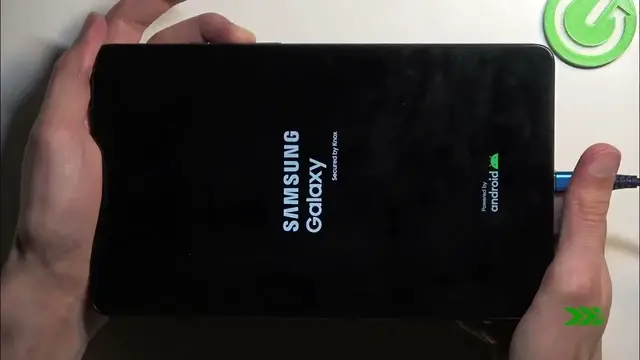
How to Wipe Cache Partition on Your Samsung Galaxy Tab A9 for Better Performance
Mar 3, 2024
Find out more: https://www.hardreset.info/devices/
Elevate your Samsung Galaxy Tab A9's performance with the ultimate guide to wiping the cache partition, a simple yet powerful solution to common tablet woes. This in-depth video tutorial is designed to help you refresh your device, enhancing speed and resolving issues without losing any personal data. Wiping the cache partition is a crucial maintenance step for any Galaxy Tab A9 owner, offering a way to clear temporary files that can bog down your tablet's operating system. From speeding up your device to fixing persistent software problems, learn how to safely and effectively clear the cache partition, ensuring your Galaxy Tab A9 runs as smoothly as the day you got it. Whether you're a tech-savvy enthusiast or a beginner eager to optimize your device's performance, this guide has you covered, providing you with the tools and knowledge to maintain your tablet at peak efficiency.
#WipeCacheGalaxyTabA9 #SamsungTabMaintenance #OptimizeYourTablet
Questions:
How to safely access the wipe cache partition option on the Samsung Galaxy Tab A9?
How does wiping the cache partition improve your Galaxy Tab A9's performance?
How to differentiate between wiping the cache partition and factory reset on the Galaxy Tab A9?
How often should you wipe the cache partition on your Samsung Galaxy Tab A9?
How to ensure your Galaxy Tab A9 operates smoothly after wiping the cache partition?
Follow us on Instagram ► https://www.instagram.com/hardreset.info
Like us on Facebook ► https://www.facebook.com/hardresetinfo/
Tweet us on Twitter ► https://twitter.com/HardResetI
Support us on TikTok ► https://www.tiktok.com/@hardreset.info
Use Reset Guides for many popular Apps ► https://www.hardreset.info/apps/apps/
Show More Show Less 
