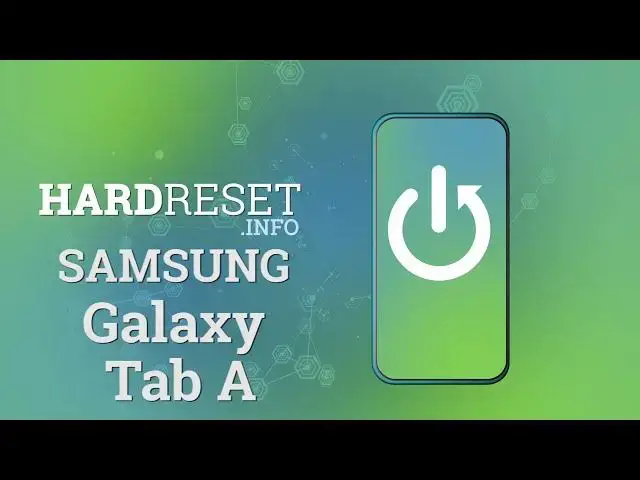
How to Wipe Cache Partition on SAMSUNG Galaxy Tab A – Reset Cache Partition
Jul 13, 2024
Learn more info about SAMSUNG Galaxy Tab A:
https://www.hardreset.info/devices/samsung/samsung-galaxy-tab-a-80-20192/
If you need to wipe cache partition on your SAMSUNG Galaxy Tab A, follow our instructions. We will show you how to enter the hidden menu where Recovery Mode is located. Once you are in Recovery Mode, you can easily start the wiping cache partition process. Don't wait any longer - learn how to wipe the SAMSUNG Galaxy Tab A cache using the hardware keys. Take a note that, unlike a hard reset, wiping the cache partition doesn't delete your personal data.
How to Wipe Cache in SAMSUNG Galaxy Tab A? How to Format Cache Partition in SAMSUNG Galaxy Tab A? How to Wipe Cache Partition in SAMSUNG Galaxy Tab A? How to Format Cache in SAMSUNG Galaxy Tab A? How to Reset Cache in SAMSUNG Galaxy Tab A? How to Delete Temporary Cache Files in SAMSUNG Galaxy Tab A? How to Remove Cache Files in SAMSUNG Galaxy Tab A? How to Delete Cache Files in SAMSUNG Galaxy Tab A? How to Open Recovery Mode in SAMSUNG Galaxy Tab A? How to Enter Recovery Mode in SAMSUNG Galaxy Tab A? How to Open Hidden Menu in SAMSUNG Galaxy Tab A? How to Enter Hidden Mode in SAMSUNG Galaxy Tab A? How to Open Hidden Mode in SAMSUNG Galaxy Tab A? How to Enter Hidden Mode in SAMSUNG Galaxy Tab A? How to use button combination to enter to the hidden mode in SAMSUNG Galaxy Tab A?
Follow us on Instagram ► https://www.instagram.com/hardreset.info
Like us on Facebook ► https://www.facebook.com/hardresetinfo/
Tweet us on Twitter ► https://twitter.com/HardResetI
Show More Show Less 
