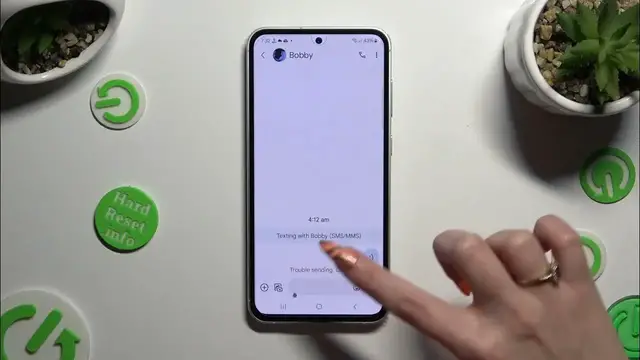
How to Use Clipboard 2 on Samsung Galaxy F54
Jan 17, 2024
Find out more: https://www.hardreset.info/devices/
Embark on a journey to unlock the hidden potential of your Samsung Galaxy F54 with our comprehensive tutorial on activating Keyboard Clipboard 2! Dive into the world of enhanced productivity and seamless multitasking as we guide you through the process of harnessing the power of this incredible feature. Learn the art of effortless copying and pasting, allowing you to streamline your workflow and make the most out of your Galaxy F54's capabilities. Discover the ins and outs of Keyboard Clipboard 2 activation and take your smartphone experience to the next level. Join us as we unravel the secrets behind this innovative tool, tailored to elevate your Samsung Galaxy F54 usage.
#SamsungGalaxyF54
#KeyboardClipboard2
#ProductivityHacks
#GalaxyF54Tips
#MobileMultitasking
Questions:
How to amplify your productivity on the Samsung Galaxy F54 by activating Keyboard Clipboard 2?
How to seamlessly integrate and utilize Keyboard Clipboard 2 for efficient copying and pasting on the Galaxy F54?
How to enhance your workflow and multitasking capabilities with Keyboard Clipboard 2 on the Samsung Galaxy F54?
How to make the most out of the innovative Keyboard Clipboard 2 feature for increased efficiency on your Galaxy F54?
How to elevate your smartphone experience with the activation of Keyboard Clipboard 2 on the Samsung Galaxy F54?
Follow us on Instagram ► https://www.instagram.com/hardreset.info
Like us on Facebook ► https://www.facebook.com/hardresetinfo/
Tweet us on Twitter ► https://twitter.com/HardResetI
Show More Show Less 
