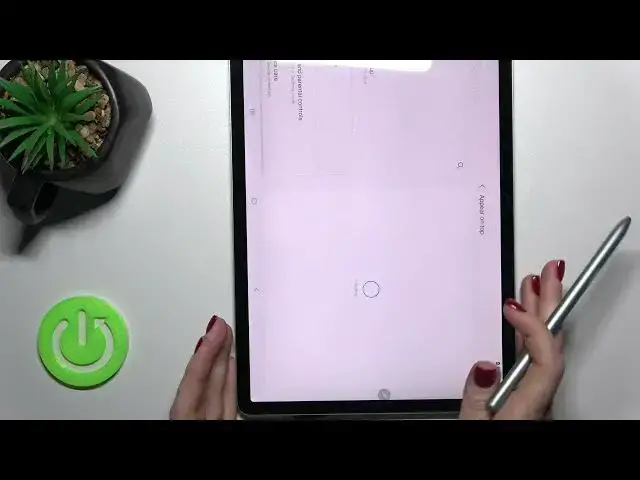
How to Turn On AOD Feature on Samsung Galaxy TAB S7 FE – Muviz Edge App
Jul 3, 2024
Check more info about Samsung Galaxy TAB S7 FE:
https://www.hardreset.info/devices/samsung/samsung-galaxy-tab-s7-fe/
Hi there! Always On Display is an incredibly useful feature that many people don't even know existed. You can change the various functions as you wish, such as the background, application shortcuts, various widgets, designs and other information that will be displayed on the screen while your Samsung Galaxy TAB S7 FE is locked. So if you want to change your Always On Display Settings, just follow this video guide. Our Specialist will show you how to Enter AOD Option on Samsung Galaxy TAB S7 FE and Customize a completely new theme on your Display as you wish. So, follow our instructions to successfully change the look of your Samsung Galaxy TAB S7 FE Lock Screen. For more information visit our HardReset.info YT channel and discover many useful tutorials for Samsung Galaxy TAB S7 FE.
How to Activate Always On Display on Samsung Galaxy TAB S7 FE?
How to Enable Always On Display on Samsung Galaxy TAB S7 FE?
How to Customize AOD on Samsung Galaxy TAB S7 FE?
#CustomizeAOD #AlwaysOnDisplay #LockScreenDesign
Follow us on Instagram ► https://www.instagram.com/hardreset.info
Like us on Facebook ► https://www.facebook.com/hardresetinfo/
Tweet us on Twitter ► https://twitter.com/HardResetI
Support us on TikTok ► https://www.tiktok.com/@hardreset.info
Use Reset Guides for many popular Apps ► https://www.hardreset.info/apps/apps/
Show More Show Less 
