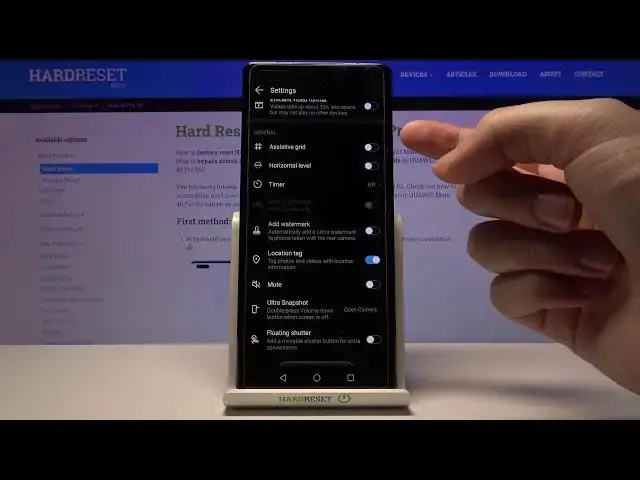
How to Turn On/Off Camera Gridlines on Huawei Mate 40 Pro - Manage Camera Gridlines
Apr 23, 2024
More details: https://www.hardreset.info/devices/huawei/huawei-mate-40-pro-5g/
If you're wondering how to apply the guidelines for the Huawei Mate 40 Pro camera, you've come to the right channel! In this tutorial, we show you where to find the Gridlines option and how to activate it! With this option, the guides will be activated and used in the camera, and will capture the rule of thirds and make beautiful, high-quality pictures. Follow so in accordance with all shown steps and effectively manage the grid lines of the camera.
How to show grid lines in Huawei Mate 40 Pro? How to activate grid lines in Huawei Mate 40 Pro? How to turn on gridlines? How to switch off grid lines in Huawei Mate 40 Pro? How to show orientation lines in Huawei Mate 40 Pro? How to set orientation lines in Huawei Mate 40 Pro? How to enable orientation lines in Huawei Mate 40 Pro?
#ActivateGridlines #CameraSettings #HuaweiMate40Pro
Follow us on Instagram ► https://www.instagram.com/hardreset.info
Like us on Facebook ► https://www.facebook.com/hardresetinfo/
Tweet us on Twitter ► https://twitter.com/HardResetI
Support us on TikTok ► https://www.tiktok.com/@hardreset.info
Use Reset Guides for many popular Apps ► https://www.hardreset.info/apps/apps/
Show More Show Less 
