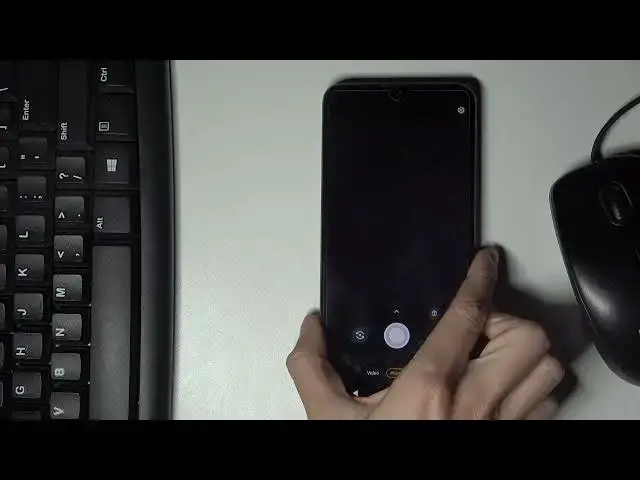
How to Turn On Camera Timer on Motorola Moto E20 – Camera Settings
Jul 7, 2024
Check more info about Motorola Moto E20:
https://www.hardreset.info/devices/motorola/motorola-moto-e20/
Hi there! Are you alone at the moment, but you want to take a photo on Motorola Moto E20 of yourself and you do not know how to do it? Don't worry, we will help you with this! You can set the Camera Timer in Motorola Moto E20 and you will have time to tune in to the photo or gеt to the desired position! In this video tutorial, we would like to share with you how easy it is to find suitable camera timer settings and how to manage them in order to successfully set a camera timer. This option will allow your camera to count down from the selected time and then take a picture. So let's follow all the steps shown and set the camera timer successfully. To find more information visit our HardReset.info YT channel and discover many useful tutorials for Motorola Moto E20.
Where is the Timer on my Phone Camera?
How do I Set the Timer on my Motorola Moto E20 Camera?
How to Use Camera Timer in Motorola Moto E20?
#PhotoTimer #SetTimer #TimerOption
Follow us on Instagram ► https://www.instagram.com/hardreset.info
Like us on Facebook ► https://www.facebook.com/hardresetinfo/
Tweet us on Twitter ► https://twitter.com/HardResetI
Support us on TikTok ► https://www.tiktok.com/@hardreset.info
Use Reset Guides for many popular Apps ► https://www.hardreset.info/apps/apps/
Show More Show Less 
