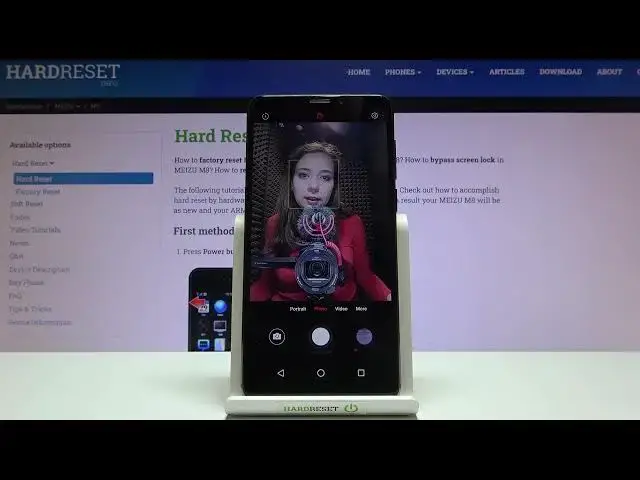
How to Turn On Camera Mirror Effect on Meizu M8 – Turn Off Mirror Effect
Jul 5, 2024
Check more info about Meizu M8:
https://www.hardreset.info/devices/meizu/meizu-m8/
Hi Everyone! Right becomes left, tattoos or other small details move to where they should not be - annoying. But this is a default activated mirror effect of Meizu M8 camera, which takes pictures in mirror mode. The feature to save photos as mirror images is enabled by default on Meizu M8. This feature can be turned off very easily if you know how to do it. Therefore, we have prepared this video tutorial in order to show you how to enable or disable the mirror effect on your Meizu M8 camera. To find more information visit our HardReset.info YT channel and discover many useful tutorials for Meizu M8.
How to Enable Camera Mirror Feature on Meizu M8?
How to Get A Mirror Image on Meizu M8 Camera?
How to Disable Camera Mirroring on Meizu M8?
#CameraMirror #MirrorEffect #CameraSettings
Follow us on Instagram ► https://www.instagram.com/hardreset.info
Like us on Facebook ► https://www.facebook.com/hardresetinfo/
Tweet us on Twitter ► https://twitter.com/HardResetI
Support us on TikTok ► https://www.tiktok.com/@hardreset.info
Use Reset Guides for many popular Apps ► https://www.hardreset.info/apps/apps/
Show More Show Less 
