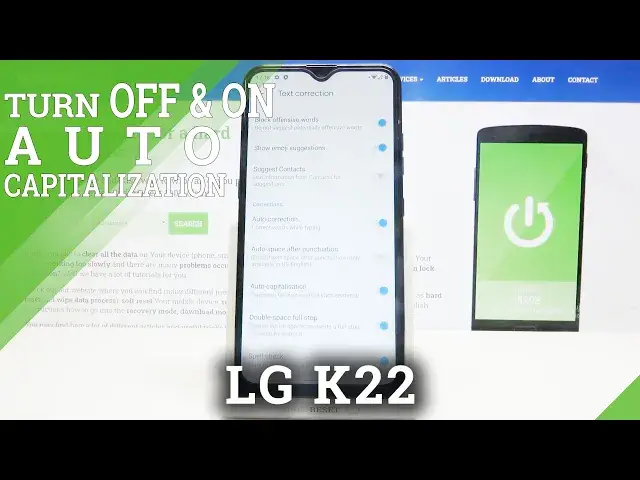
How to Turn On Auto Capitalization in LG K22 – Manage Capitalization
Jul 13, 2024
Learn more info about LG K22: https://www.hardreset.info/devices/lg/lg-k22/
If you’d like to turn on auto capitalization in your LG K22, then here we are coming with help! In this tutorial we’d like to show you how to find keyboard settings and how to manage them in order to activate the autocapitalization. Thanks to this your device will automatically put capitalized letters after full stop or question mark. So let’s follow all shown steps and turn on autocapitalization.
How to activate autocapitalization in LG K22? How to turn on autocapitalization in LG K22? How to manage autocapitalization in LG K22? How to apply autocapitalization in LG K22? How to activate autocorrection in LG K22? How to use autocorrection in LG K22? How to turn on autocorrect in LG K22? How to turn autocorrect off in LG K22? How to switch from autocorrection to normal keyboard in LG K22?
Follow us on Instagram ► https://www.instagram.com/hardreset.info
Like us on Facebook ► https://www.facebook.com/hardresetinfo/
Tweet us on Twitter ► https://twitter.com/HardResetI
Show More Show Less 
