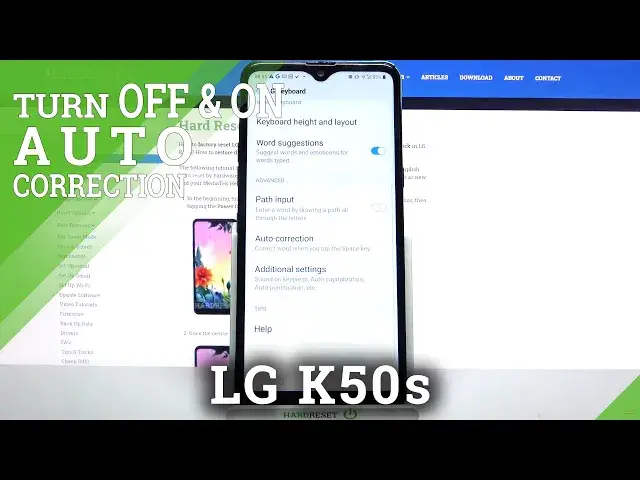
How to Activate Text Correction Options in LG K50S - Autocorrection
Apr 22, 2024
Find out more about LG K50S:
https://www.hardreset.info/devices/lg/lg-k50s/
If you want to avoid language errors and misspellings while typing on your LG K50S device, then here’s what you should know about them. Check the instructions to access the advanced keyboard settings panel on your smartphone. Enable it to receive useful text suggestions and get a spell check for texting. If you are interested in that field, let’s directly jump to the tips that will help you to locate the autocorrection feature in your LG K50S device.
How to Activate Autocorrection in LG K50S? How to Use Autocorrection in LG K50S? How to Turn on Autocorrect in LG K50S? How to Turn off Autocorrect in LG K50S? How to Enable Autocorrection in LG K50S? How to Switch off Autocorrection in LG K50S? How to Switch On Autocorrection in LG K50S? How to Open Text Correction Options in LG K50S? How to Find Text Correction Options in LG K50S?
Follow us on Instagram ► https://www.instagram.com/hardreset.info
Like us on Facebook ► https://www.facebook.com/hardresetinfo/
Tweet us on Twitter ► https://twitter.com/HardResetI
Show More Show Less 
