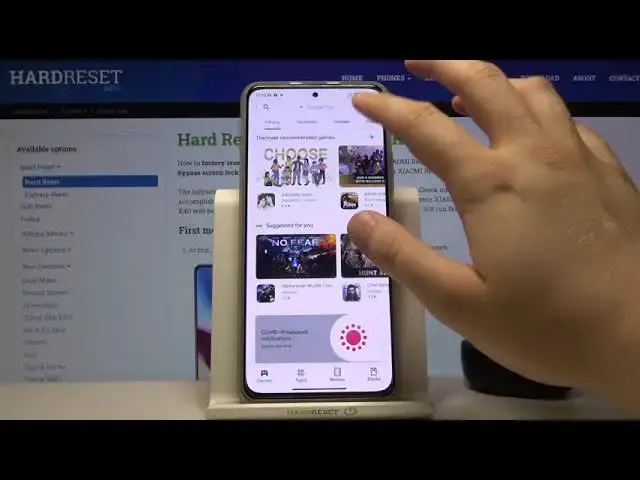
How to Turn Off Auto Update Apps on Xiaomi Redmi K40 – Stop Automatically Apps Updating
Apr 15, 2024
Check more info about Xiaomi Redmi K40:
https://www.hardreset.info/devices/xiaomi/xiaomi-redmi-k40/
Hello Everyone! Many users are annoyed by the automatic update of Apps on Xiaomi Redmi K40, others simply don’t need it, if only because all these most often unnecessary updates devour a large portion of the mobile Internet and clog the Xiaomi Redmi K40 memory. If you want to disable automatic app updates, then this video tutorial is for you. Thanks to the instructions provided by our Specialist, you can turn off automatic updates on your Xiaomi Redmi K40 and update applications manually when you need it. For more information visit our HardReset.info YT channel and discover many useful tutorials for Xiaomi Redmi K40.
How to Disable Automatically Updating Apps on Xiaomi Redmi K40?
How to Get Rig of Auto Update Apps on Xiaomi Redmi K40?
How to Manage Automatic App Updates in Xiaomi Redmi K40?
#AutomaticallyAppsUpdate #AutomaticAppUpdates #StopAutoUpdate
Follow us on Instagram ► https://www.instagram.com/hardreset.info
Like us on Facebook ► https://www.facebook.com/hardresetinfo/
Tweet us on Twitter ► https://twitter.com/HardResetI
Support us on TikTok ► https://www.tiktok.com/@hardreset.info
Show More Show Less 
