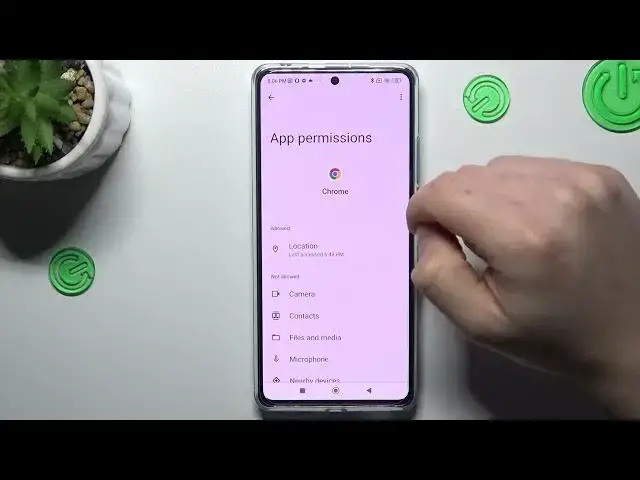
How to Turn Off App Tracking on Redmi Note 12 Pro+?
Jul 29, 2024
Get to know Redmi more: https://www.hardreset.info/devices/redmi/redmi-note-12-pro-plus/tutorials/
This YouTube tutorial provides a guide on how to turn off app tracking on your Redmi Note 12 Pro+. The video offers easy-to-follow instructions on how to access the privacy settings on the phone and disable app tracking to prevent apps from collecting and sharing your data with third parties. This feature is particularly useful for individuals who are concerned about their online privacy and want to limit the amount of personal data collected by their apps. By following the instructions in this tutorial, you'll be able to turn off app tracking on your Redmi Note 12 Pro+ and protect your privacy.
How to Deactivate App Tracking on Redmi Note 12 Pro+?
How to Switch Off App Tracking on Redmi Note 12 Pro+?
How to Turn Off App Tracking on Redmi Note 12 Pro+?
#apptracking #tracking #redminote12proplus
Follow us on Instagram ► https://www.instagram.com/hardreset.info
Like us on Facebook ► https://www.facebook.com/hardresetinfo/
Tweet us on Twitter ► https://twitter.com/HardResetI
Support us on TikTok ► https://www.tiktok.com/@hardreset.info
Use Reset Guides for many popular Apps ► https://www.hardreset.info/apps/apps/
Show More Show Less 
