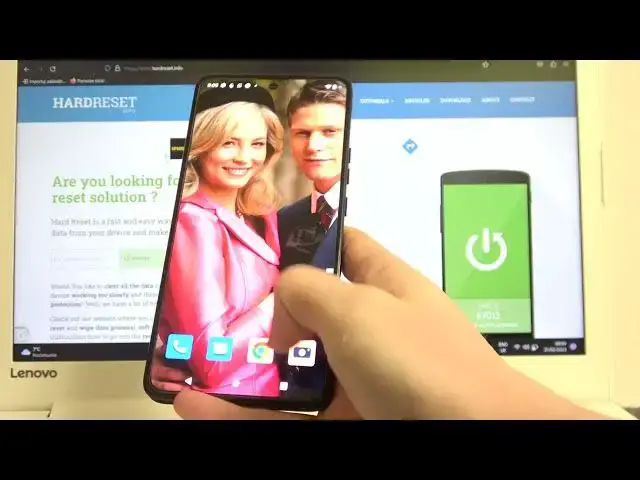
How to Take Selfie on Motorola Thinkphone – Use Front Camera
Mar 23, 2024
Сheck more info about Motorola ThinkPhone:
https://www.hardreset.info/devices/motorola/motorola-thinkphone/tutorials/
Hi there! Learn how to take the perfect selfie on the Motorola ThinkPhone with the front-facing camera. Follow these simple steps to capture your ideal shot and easily share it with your loved ones. Select the front-facing camera, position your device, and tap the capture button to snap a selfie. With practice, you can take flawless selfies every time. For more tips and tricks on how to make the most of your Motorola ThinkPhone, be sure to check out our HardReset.info YT channel.
How to Take Selfie on Motorola ThinkPhone?
How to Use Camera App to Take Selfies on Motorola ThinkPhone?
How to Switch Camera on Motorola ThinkPhone?
#TakeSelfie #CameraApp #MotorolaThinkPhone
Follow us on Instagram ► https://www.instagram.com/hardreset.info
Like us on Facebook ► https://www.facebook.com/hardresetinfo/
Tweet us on Twitter ► https://twitter.com/HardResetI
Support us on TikTok ► https://www.tiktok.com/@hardreset.info
Use Reset Guides for many popular Apps ► https://www.hardreset.info/apps/apps/
Show More Show Less 
