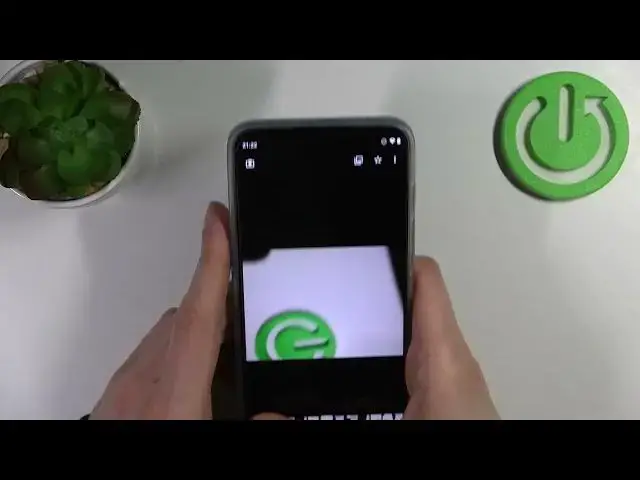
How to Take Burst Shot on Motorola Moto G71 – Take Series of Pictures
Jun 29, 2024
Check more info about Motorola Moto G71 5G:
https://www.hardreset.info/devices/motorola/motorola-moto-g71-5g/
Hi there! When you use your Motorola Moto G71 camera, it can be difficult to capture quick action clearly since fast-moving objects and people can be blurry and difficult to see. However, burst mode, snaps a series of photos in quick succession to better capture action. In the attaches video tutorial you can find out all what you need to know about burst mode and how it works on your Motorola Moto G71. So, open our video tutorial and follow our Specialist steps to successfully take series of pictures on your Motorola Moto G71. For more information visit our HardReset.info YT channel and discover many useful tutorials for Motorola Moto G71.
How to Use Burst Mode on Motorola Moto G71?
How to Activate Burst Shot Feature on Motorola Moto G71?
How to Enable Burst Shot on Motorola Moto G71?
#BurstShot #SeriesOfPictures #MotorolaMotoG71
Follow us on Instagram ► https://www.instagram.com/hardreset.info
Like us on Facebook ► https://www.facebook.com/hardresetinfo/
Tweet us on Twitter ► https://twitter.com/HardResetI
Support us on TikTok ► https://www.tiktok.com/@hardreset.info
Use Reset Guides for many popular Apps ► https://www.hardreset.info/apps/apps/
Show More Show Less 
