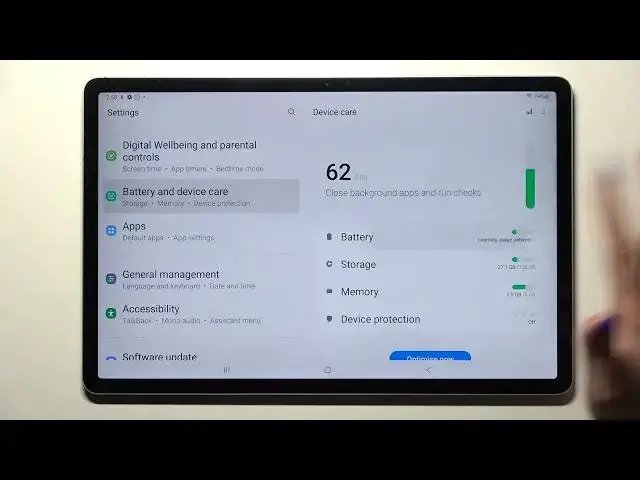
How to Switch On/Off Fast Charging in SAMSUNG Galaxy Tab S7 FE – Manage Fast Charging
Apr 7, 2024
Learn more about SAMSUNG Galaxy Tab S7 FE
https://www.hardreset.info/devices/samsung/samsung-galaxy-tab-s7-fe/
If you’d like to learn how to manage fast charging in your SAMSUNG Galaxy Tab S7 FE, watch out for our video! Let’s take a look at how you can find the right battery settings on your tablet. We will also look at how to control them so that fast charging can be turned on or off. This feature allows your device to be fully charged within a few dozen minutes thanks to this feature. So let’s follow the steps shown and we will be able to successfully charge your device within a few dozen minutes.
How to switch on fast charging in SAMSUNG Galaxy Tab S7 FE? How to turn on fast charging in SAMSUNG Galaxy Tab S7 FE? How to power on fast charging in SAMSUNG Galaxy Tab S7 FE? How to charge SAMSUNG Galaxy Tab S7 FE slower? How to activate fast charging in SAMSUNG Galaxy Tab S7 FE?
#FastCharging #ManageCharging #SAMSUNGGalaxyTabS7FE
Follow us on Instagram ► https://www.instagram.com/hardreset.info
Like us on Facebook ► https://www.facebook.com/hardresetinfo/
Tweet us on Twitter ► https://twitter.com/HardResetI
Support us on TikTok ► https://www.tiktok.com/@hardreset.info
Use Reset Guides for many popular Apps ► https://www.hardreset.info/apps/apps
Show More Show Less 
