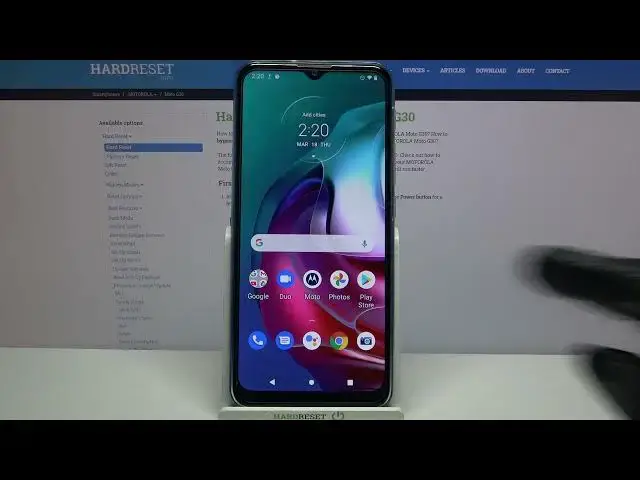
How to Switch Off Hey Google on MOTOROLA Moto G30 – Disable Hey Google
Apr 20, 2024
More info about MOTOROLA Moto G30:
https://www.hardreset.info/devices/motorola/motorola-moto-g30/
Did you know that you can turn off the “Hey Google” voice command? This Google Assistant feature can be switched off in the proper settings, which we will help you locate it. Follow this video guide on how to switch the Hey Google option off. With our specialist, you will find the settings easily and turn it off in a moment.
How to turn off Hey Google on MOTOROLA Moto G30? How to disable Hey Google on MOTOROLA Moto G30? How to deactivate Hey Google on MOTOROLA Moto G30? How to switch off Hey Google on MOTOROLA Moto G30? How to remove Hey Google on MOTOROLA Moto G30? How to turn off Google Voice Assistant on MOTOROLA Moto G30? How to disable Google Voice Assistant on MOTOROLA Moto G30? How to deactivate Google Voice Assistant on MOTOROLA Moto G30? How to switch off Google Voice Assistant on MOTOROLA Moto G30? How to remove Google Voice Assistant on MOTOROLA Moto G30?
#HeyGoogleFeature #TurnOffHeyGoogle #MotorolaMotoG30
Follow us on Instagram ► https://www.instagram.com/hardreset.info
Like us on Facebook ► https://www.facebook.com/hardresetinfo/
Tweet us on Twitter ► https://twitter.com/HardResetI
Support us on TikTok ► https://www.tiktok.com/@hardreset.info
Use Reset Guides for many popular Apps ► https://www.hardreset.info/apps/apps/
Show More Show Less 
