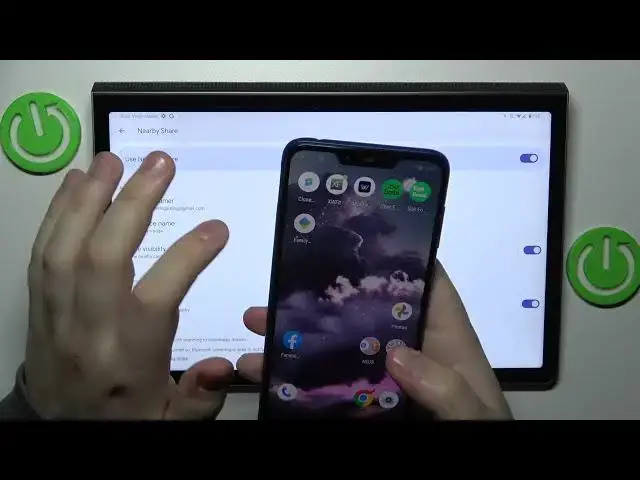
How to Set Up the Nearby Share Feature on a LENOVO Yoga Tab 11
Jul 29, 2024
Learn more about the LENOVO Yoga Tab 11: https://www.hardreset.info/devices/lenovo/lenovo-yoga-tab-11-lte/tutorials/
In this tutorial, we'll show you how to enable and configure Nearby Share on your Lenovo Yoga Tab 11. Nearby Share is a handy feature that allows you to share files, links, and photos quickly and easily with nearby devices.
We'll guide you through the steps to turn on Nearby Share on your Yoga Tab 11 and customize the settings, including device visibility and data usage. We'll also show you how to share files and links with other devices nearby.
By the end of this video, you'll be able to use Nearby Share on your Lenovo Yoga Tab 11 to share files and links seamlessly and efficiently. Join us for this quick and easy tutorial and start using Nearby Share today!
How to send files via Nearby Share on a LENOVO Yoga Tab 11? How to configure the Nearby Shar feature on a LENOVO Yoga Tab 11? How to enable the Nearby Share option on a LENOVO Yoga Tab 11?
#LENOVOYogaTab11 #NearbyShare #LENOVOFiles
Follow us on Instagram ► https://www.instagram.com/hardreset.info
Like us on Facebook ►
https://www.facebook.com/hardresetinfo/
Tweet us on Twitter ► https://twitter.com/HardResetI
Support us on TikTok ► https://www.tiktok.com/@hardreset.info
Use Reset Guides for many popular Apps ► https://www.hardreset.info/apps/apps/
Show More Show Less #Consumer Electronics
#Software
#Computer Science

