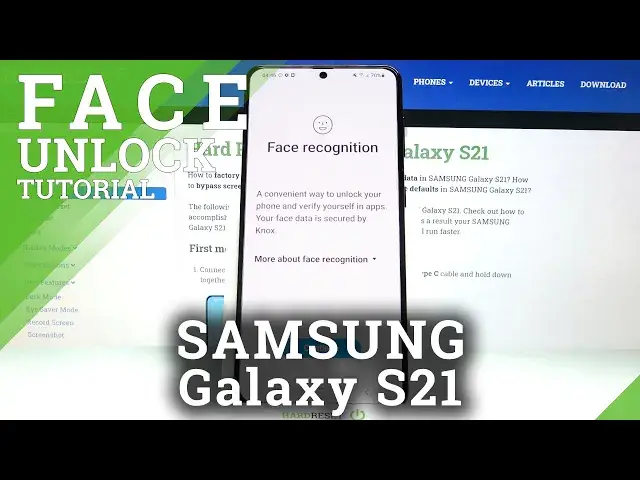
How to Set Up Face Unlock on SAMSUNG Galaxy S21 – Use Face Recognition
Jul 15, 2024
Learn more info about SAMSUNG Galaxy S21:
https://www.hardreset.info/devices/samsung/samsung-galaxy-s21/
If you want to unlock your beloved SAMSUNG Galaxy S21 with your face, stay with us. Follow our instructions and go to the screen lock method settings in SAMSUNG Galaxy S21, where the face recognition option is located. Our specialist will show you how to properly scan your face and how to add it to SAMSUNG Galaxy S21. It's very simple, but do exactly what our specialist does. If you wear glasses, inform your Galaxy that you want it to recognize your face if you are wearing glasses. Follow our specialist and check how she scans face. Remember that this type of screen lock requires an additional method to unlock the screen, so set an additional pattern, pin or password for your SAMSUNG Galaxy S21. Go to our YouTube channel and find a lot of tutorials there.
How to add face lock on SAMSUNG Galaxy S21? How to use face lock on SAMSUNG Galaxy S21? How to set up face recognition in SAMSUNG Galaxy S21? How to set up face lock on SAMSUNG Galaxy S21? How to enable face recognition on SAMSUNG Galaxy S21? How to use face recognition in SAMSUNG Galaxy S21? How to setup Face Unlock on SAMSUNG Galaxy S21? How to Protect SAMSUNG Galaxy S21?
Follow us on Instagram ► https://www.instagram.com/hardreset.info
Like us on Facebook ► https://www.facebook.com/hardresetinfo/
Tweet us on Twitter ► https://twitter.com/HardResetI
Show More Show Less 
