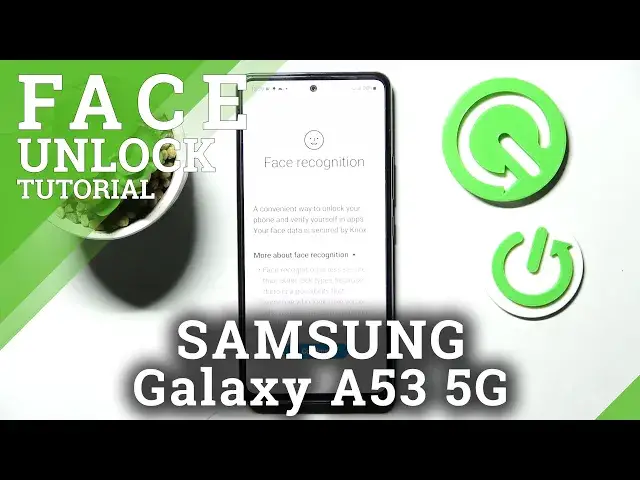
How to Set Up Face Unlock on SAMSUNG Galaxy A53 - Use Face Recognition
Jul 3, 2024
Find out more info about SAMSUNG Galaxy A53 5G:
https://www.hardreset.info/devices/samsung/samsung-galaxy-a53-5g/
If you want to know how to scan and how add your face to SAMSUNG Galaxy A53, watch this tutorial. Our specialist will show you how to enter Screen Lock settings, and then how to scan your face so that your device can recognize it and unlock itself very quickly. Check out all of the screen lock methods for your Galaxy - go to our YouTube channel and watch tutorials created by our experts.
How to add face lock on SAMSUNG Galaxy A53? How to use face lock on SAMSUNG Galaxy A53? How to set up face recognition in SAMSUNG Galaxy A53? How to set up face lock on SAMSUNG Galaxy A53? How to enable face recognition on SAMSUNG Galaxy A53? How to use face recognition to unlock SAMSUNG Galaxy A53?
#FaceUnlock #FaceRecognition #SAMSUNGGalaxyA53
Follow us on Instagram ► https://www.instagram.com/hardreset.info
Like us on Facebook ► https://www.facebook.com/hardresetinfo/
Tweet us on Twitter ► https://twitter.com/HardResetI
Support us on TikTok ► https://www.tiktok.com/@hardreset.info
Use Reset Guides for many popular Apps ► https://www.hardreset.info/apps/apps/
Show More Show Less #Consumer Electronics
#Gadgets & Portable Electronics
#Other

