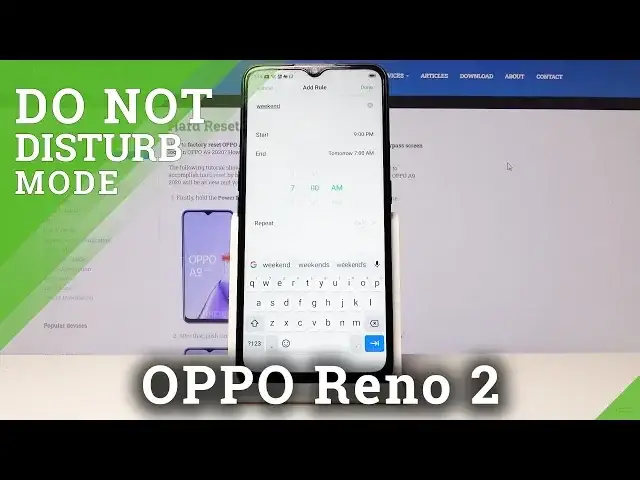0:00
Hi, in front of me I have an OPPO A9 and I'm gonna show you how to enable the Do Not Disturb
0:10
mode on this device. First, let's swipe down from the top of the screen twice to open the quick panel right
0:19
here and as you can see here we have a Do Not Disturb icon and to turn the mode on we
0:25
just tap on it and to turn it off we just tap it again
0:32
We can also touch and hold on this icon to go straight to the Do Not Disturb mode settings
0:38
like that and here we have enable manually, this will basically turn it on and off
0:46
If you tick this slider below we have scheduled and here you can tap on it, on Do Not Disturb
0:53
to add scheduled and here we have schedules for it. Here's the pre-existing one, sleep, but you can add your own by tapping the plus sign
1:02
in the top right corner and here let's tap to name it, let's name it weekend
1:13
Let's tap on start to select the hour on which it's gonna turn on
1:18
Let's start from 9pm and now let's tap on end to select the hour on which it's gonna
1:26
turn off so let's select 9am for example and now let's tap on repeat and here you can turn
1:34
on and off the days so let's select weekend like that and now let's go back
1:43
And once you're done tap done to save the settings and now you can turn it on and off
1:48
by just ticking the slider here and you can also tap on edit and select one to remove
1:56
it for example, select weekend and then tap delete on the bottom like that
2:03
Now let's go back. Below we have allowed content and here you can turn on to allow notifications, you can
2:12
also tap on allow messages from and here you can choose between a few options like
2:17
this allow all from anyone only from contacts and from start contacts only
2:24
Let's go back and tap on allow calls from and basically you can choose the same settings
2:32
and on the bottom we have a ring for repeated calls and you can turn it on and this basically
2:37
will what this does is just when somebody calls you repeatedly within 3 minutes it will
2:45
enable the sound for it so you can hear it. And that should be all
2:50
Thank you for watching and if you found this video helpful remember to subscribe to our
2:55
channel and leave a like on the video