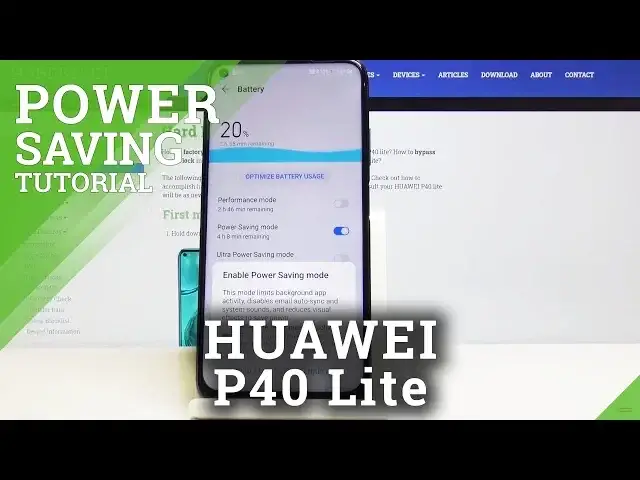0:00
Here I've got Hiawea P40 Lite and let me show you how to set an alarm on the following device
0:11
So at the very beginning you have to locate and open the clock app
0:15
It's right here. And as you can see here you've got some default alarms. To activate them, smoothly tap on those switches
0:22
And if you would like to add a new one, your own customised alarm, just tap on the plus icon
0:28
And now at first select the hour on which it should ring. So we can pick for example 6
0:33
It can be quarter to 7. Then check the repeat options so you can have it on every Monday, Tuesday, Wednesday, Thursday
0:43
Friday, Saturday and Sunday. Just pick those days on which it should be active
0:47
So let me pick the weekdays. So Monday, Tuesday, Wednesday, Thursday, Friday
0:51
Tap on OK to save it. Then let's select the sound. And give the permission
0:58
And let's come along with all tunes that you can use. You can also pick none so it will be without the sound
1:35
Or you can pick some song that you have on your device. Just pick on music on device if you have anything downloaded or smoothly recorded on your device
1:43
But I will pick for example Creek. Then let's go back and as you can see it has been changed
1:48
Now decide if you would like to have the vibration on or off. It's up to you
1:53
I will stay with them. And then let's change the label. So here we've got the label
1:56
Let me name it Wakey Wakey. Tap on OK
2:06
And finally you can change the ring duration. Just click here. And it can be 5, 10, 15, 20 or even 30 minutes
2:14
I will stay with 5. And then also you can select snooze duration right here
2:20
So number of snoozes you can set up here. But I will stay with just one snooze
2:24
And then duration. It can be 15 minutes. Tap on OK to save it
2:28
And that's it. Once everything is set up just tap on the confirmation mark
2:33
And as you can see it's here. If you would like to permanently switch off this alarm for example while you're on holiday
2:39
just tap on the switcher and it will not ring. But also you can permanently delete it
2:44
Just tap on it again and then tap on delete. Confirm that you would like to remove this alarm permanently by tapping on delete
2:50
And as you can see it disappeared. So this is it. That would be all
2:54
Thank you for watching. Please subscribe our channel and leave the thumbs up