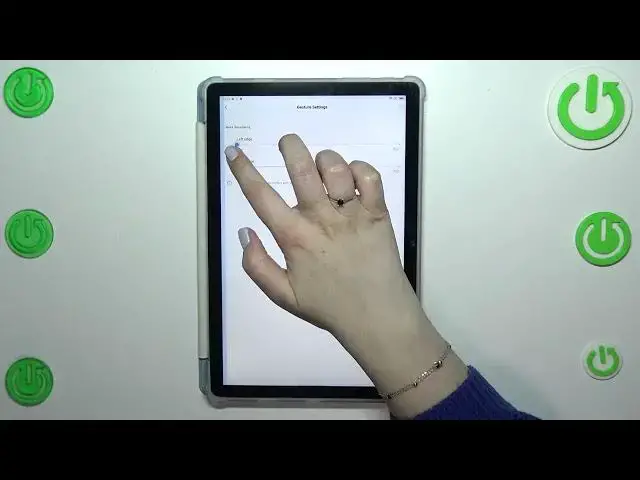
How to Set the Gestures System Navigation Type on a BLACKVIEW Tab 12
Jul 31, 2024
Learn more about the BLACKVIEW Tab 12: https://www.hardreset.info/devices/blackview/blackview-tab-12/tutorials/
In this YouTube video, discover how to switch from traditional navigation buttons to gesture-based navigation on your BLACKVIEW Tab 12. Say goodbye to the on-screen buttons and explore the intuitive gestures that make navigating your device easier and more immersive. Learn how to enable gesture navigation, master the different gestures, and customize the navigation experience to suit your preferences. Join us in this video tutorial and embrace the future of navigation on the BLACKVIEW Tab 12!
How to change the system navigation type on a BLACKVIEW Tab 12? How to switch the interface navigation type to gestures on a BLACKVIEW Tab 12? How to customize the navigation type on a BLACKVIEW Tab 12?
#BLACKVIEWTab12 #SystemNavigation #BLACKVIEWGestures
Follow us on Instagram ► https://www.instagram.com/hardreset.info
Like us on Facebook ►
https://www.facebook.com/hardresetinfo/
Tweet us on Twitter ► https://twitter.com/HardResetI
Support us on TikTok ► https://www.tiktok.com/@hardreset.info
Use Reset Guides for many popular Apps ► https://www.hardreset.info/apps/apps/
Show More Show Less #Consumer Electronics
#Software
#Engineering & Technology

