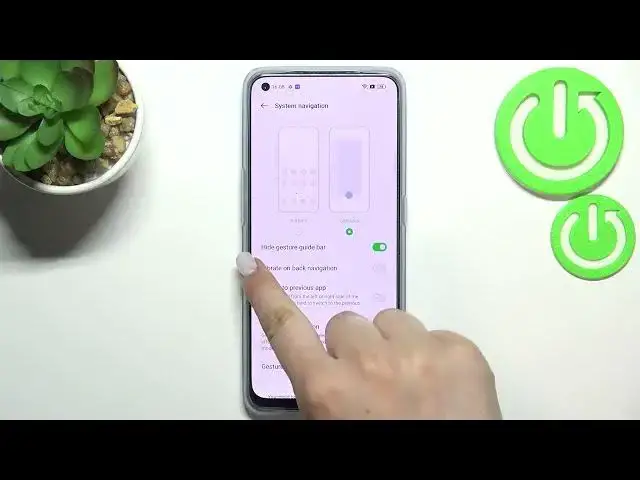0:00
Hi everyone, in front of me I've got OPPO Reno7 and let me share with you how to change
0:13
this navigation type with the buttons to the gestures. So first of all let's enter the settings and here we have to scroll down in order to find
0:21
system settings. Let's enter. As you can see on the very first position we've got the system navigation and here we've
0:27
got two different options. So currently we've got the buttons option applied obviously and if you will decide that
0:32
you want to stick with this option with the buttons you can customize them just by reordering
0:38
the position of the back button and the recent so you can customize it this way or you can
0:43
set the gestures just by tapping on this option. As you can see your device will ask you if you want to go through the tutorial so you
0:50
will be able to learn how to use them but I will just get back I will show you how to
0:55
how the gestures work. Under it you've got the options thanks to which you can customize this system navigation
1:02
type so you can hide the gesture guide bar. The guide bar is simply this line here and I want to turn on this option because I don't
1:10
want to have it displayed. You can decide if you want to use the or use or feel the vibration feedback on the back navigation
1:18
You can switch to previous up a message prevention and you've got the gesture tutorial
1:22
Of course you can turn on those options if you want to
1:26
You can go through the gesture tutorial but I will show you how to use this system navigation type
1:33
So basically of course here you've got the animation but if you'd like to go back to
1:37
the previous page then all you have to do is to simply swipe your finger from the side
1:41
to the center of the screen until you'll see this arrow and it doesn't really matter if
1:46
you will do it from the left or the right side it works the same
1:51
So all you have to do is to simply swipe you can see the arrow so release the finger
1:54
and as you can see we just got back to the system settings and if you'd like to go back
1:59
to the homepage all you have to do is to simply swipe your finger up fastly just like that
2:03
and if you'd like to enter the recents just swipe your finger gently and hold it right
2:08
in the middle and as you can see we've got the recents
2:12
So actually this is it this is how to change the system navigation type to the gestures
2:17
in your Oppo Reno7. Thank you so much for watching I hope that this video was helpful and if it was please
2:23
hit the subscribe button and leave the thumbs up