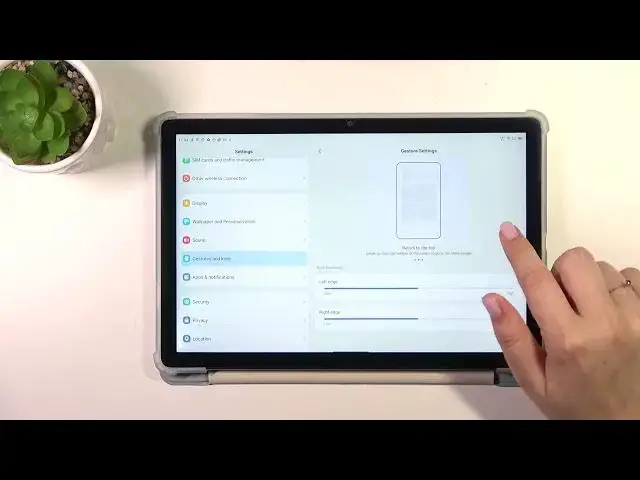
How to Set Gestures Navigation on BLACKVIEW Tab 13 - Customize Navigation Bar Settings
Aug 4, 2024
Read more info about BLACKVIEW Tab 13:
https://www.hardreset.info/devices/blackview/blackview-tab-13/
If you're curious about using gestures for navigation on your BLACKVIEW Tab 13 as an alternative to the traditional three-button method, you've come to the right place. In this tutorial, we'll not only direct you to the appropriate settings where you can configure these gestures but also provide a clear explanation of how they function and how to effectively implement them. Follow the provided steps, and you'll be able to set up gesture navigation on your device with ease.
How to Change Bar Navigation in BLACKVIEW Tab 13? How to Manage Navigation Bar in BLACKVIEW Tab 13? How to Open Navigation Bar Settings in BLACKVIEW Tab 13? How to Customize Navigation Bar in BLACKVIEW Tab 13? How to Set Up Navigation Bar in BLACKVIEW Tab 13? How to Change Navigation Bar Settings in BLACKVIEW Tab 13? How to Enter Navigation Bar Settings in BLACKVIEW Tab 13? How to Find Navigation Bar Settings in BLACKVIEW Tab 13? How to locate Navigation Bar Settings in BLACKVIEW Tab 13? How to Customize Navigation Bar Settings in BLACKVIEW Tab 13? How to Check Navigation Bar Options in BLACKVIEW Tab 13? How to Manage Navigation Bar in BLACKVIEW Tab 13? How to Manage Home, Back and Recents Button in BLACKVIEW Tab 13? How to Change Navigation Bar Appearance in BLACKVIEW Tab 13? How to Change Appearance of the Navigation Bar in BLACKVIEW Tab 13? #NavigationGestures #NavigationButtons #BLACKVIEWTab13
Follow us on Instagram ► https://www.instagram.com/hardreset.info
Like us on Facebook ► https://www.facebook.com/hardresetinfo/
Tweet us on Twitter ► https://twitter.com/HardResetI
Support us on TikTok ► https://www.tiktok.com/@hardreset.info
Use Reset Guides for many popular Apps ► https://www.hardreset.info/apps/apps/
Show More Show Less #Consumer Electronics
#Software

