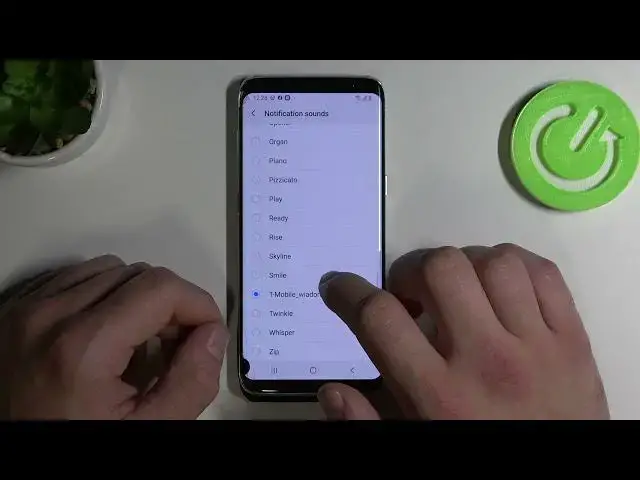
How to Set Custom Notification Sound in SAMSUNG Galaxy S8 – Manage Notifications
Jul 6, 2024
Learn more about SAMSUNG Galaxy S8
https://www.hardreset.info/devices/samsung/samsung-g950f-galaxy-s8/
Do you want to know everything about your SAMSUNG Galaxy S8's notifications? If that's the case, you've arrived to the correct spot. Learn how to modify notifications in the SAMSUNG Galaxy S8 by opening this guide. We illustrate how to access the notification settings on the SAMSUNG Galaxy S8 and make modifications. Learn how to use the lock screen and home screen of your SAMSUNG device to handle notifications and content. You can simply hide the content of the notification on the lock screen and the home screen by following our guidelines. In the SAMSUNG Galaxy S8, we'll teach you how to enable notifications, disable notifications, and snooze alerts for certain apps.
How to Customize Notifications in SAMSUNG Galaxy S8? How to find Notifications Settings in SAMSUNG Galaxy S8? How to change notification settings in SAMSUNG Galaxy S8? How to manage notifications in SAMSUNG Galaxy S8? How to change notification sound in SAMSUNG Galaxy S8? How to turn off notifications in SAMSUNG Galaxy S8? How to enable notifications in SAMSUNG Galaxy S8? How to turn on the notification in SAMSUNG Galaxy S8? How to turn off notification in SAMSUNG Galaxy S8?
#CustomizeNotifications #NotificationSettings #SAMSUNGGalaxyS8
Follow us on Instagram ► https://www.instagram.com/hardreset.info
Like us on Facebook ► https://www.facebook.com/hardresetinfo/
Tweet us on Twitter ► https://twitter.com/HardResetI
Support us on TikTok ► https://www.tiktok.com/@hardreset.info
Use Reset Guides for many popular Apps ► https://www.hardreset.info/apps/apps/
Show More Show Less 
