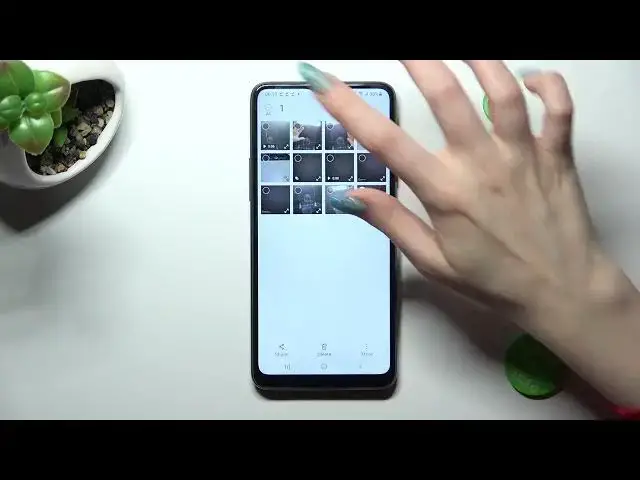
How to Select and Delete Multiple Photos at Once in Gallery on a SAMSUNG Galaxy A20s
Jul 29, 2024
Learn more about the SAMSUNG Galaxy A20s: https://www.hardreset.info/devices/samsung/samsung-galaxy-a20s/tutorials/
In this video, we will show you how to remove multiple videos and pictures from your Gallery app on SAMSUNG Galaxy A20s. Sometimes, you may have multiple photos or videos that you want to delete at once, rather than one at a time. We will guide you through the process of selecting multiple items in your Gallery app and deleting them in just a few clicks. Our tutorial is designed to be easy to follow, even if you're new to the SAMSUNG Galaxy A20s. By using this method, you can save time and free up space on your phone. Watch this video to learn how to remove multiple videos and pictures from your Gallery app on SAMSUNG Galaxy A20s with ease.
How to remove multiple gallery files at once on a SAMSUNG Galaxy A20s? How to simultaneously choose multiple gallery pictures and videos on a SAMSUNG Galaxy A20s? How to erase multiple gallery files at once on a SAMSUNG Galaxy A20s?
#SAMSUNGGalaxyA20s #Gallery #SAMSUNGPhoto
Follow us on Instagram ► https://www.instagram.com/hardreset.info
Like us on Facebook ►
https://www.facebook.com/hardresetinfo/
Tweet us on Twitter ► https://twitter.com/HardResetI
Support us on TikTok ► https://www.tiktok.com/@hardreset.info
Use Reset Guides for many popular Apps ► https://www.hardreset.info/apps/apps/
Show More Show Less 
