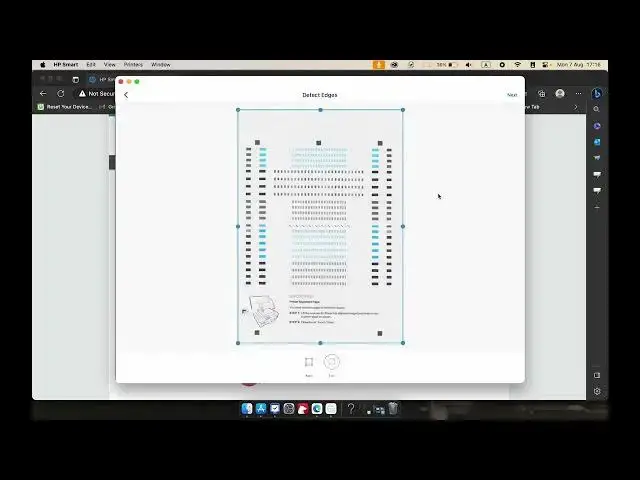
How To Scan To PC HP Smart Tank 615
Mar 10, 2024
Find out more : https://www.hardreset.info/
Unlock the full potential of your HP Smart Tank 615 printer by learning how to scan documents and images directly to your PC. In this comprehensive tutorial, we'll guide you through the step-by-step process of setting up and executing a successful scan from your printer to your computer. Whether it's photos, important documents, or artwork, this video will help you make the most of your scanning capabilities.
How do I initiate a scan from my HP Smart Tank 615 printer to my PC?
What are the prerequisites for scanning, such as software and driver installations?
Can I choose the scanning format and quality, and how do I customize these settings?
Are there any specific scanning settings for different types of documents or images?
What file formats can I save scanned documents in, and how do I select them?
Can I preview the scan before saving it to my PC, and if so, how?
#hpofficejet #Printer #printerhp
Follow us on Instagram ► https://www.instagram.com/hardreset.info
Like us on Facebook ► https://www.facebook.com/hardresetinfo/
Tweet us on Twitter ► https://twitter.com/HardResetI
Support us on TikTok ► https://www.tiktok.com/@hardreset.info
Use Reset Guides for many popular Apps ► https://www.hardreset.info/apps/apps/
Show More Show Less #Consumer Electronics
#Document & Printing Services
#Photo Printing Services

