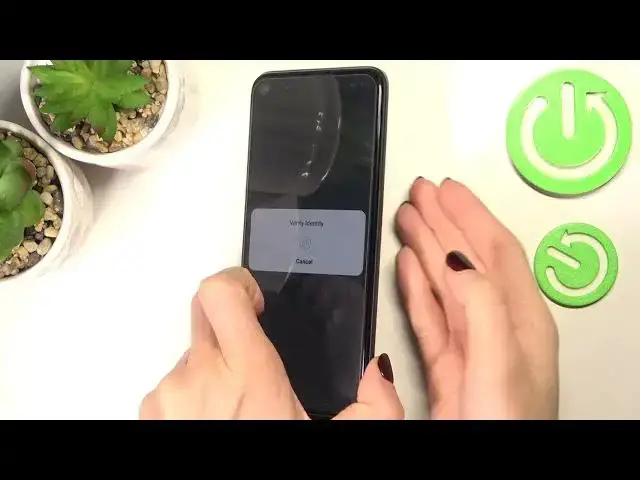
How to Reset Network Settings on REALME 9 Pro - Restore Network Settings
Jul 2, 2024
Find out more info about REALME 9 Pro:
https://www.hardreset.info/devices/realme/realme-9-pro/
If you notice problems during a Wi-Fi network connection, Bluetooth or if the connection has no strong signal - the best way to solve it is to reset the network settings. If you decide to reset the network settings, then all saved Wi-Fi passwords you have connected to in the past will be erased as same as saved Bluetooth devices. Follow our steps and find out more about REALME 9 Pro.
How to reset network settings in SAMSUNG Galaxy A12a? How to restore network settings in SAMSUNG Galaxy A12a? How erase all customized network settings in SAMSUNG Galaxy A12a? How to delete saved Wi-Fi passwords in SAMSUNG Galaxy A12a? How to delete saved networks in SAMSUNG Galaxy A12a? How to delete Wi-Fi passwords in SAMSUNG Galaxy A12a? How to reset Bluetooth Connections in SAMSUNG Galaxy A12a?
#ResetNetworkSettings #ResetNetworkConfigurations #REALME9Pro
Follow us on Instagram ► https://www.instagram.com/hardreset.info
Like us on Facebook ► https://www.facebook.com/hardresetinfo/
Tweet us on Twitter ► https://twitter.com/HardResetI
Support us on TikTok ► https://www.tiktok.com/@hardreset.info
Use Reset Guides for many popular Apps ► https://www.hardreset.info/apps/apps/
Show More Show Less 
