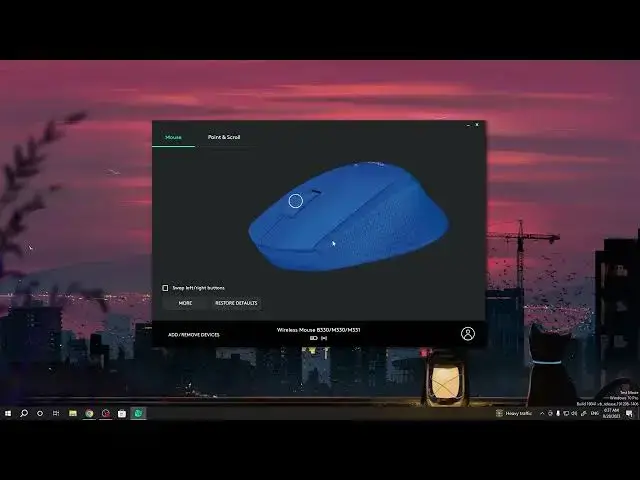
How To Reset Default Settings In Logitech M330 Silent Plus
Mar 10, 2024
Visit Our Website For More : https://www.hardreset.info
Explore the power of a fresh start with your Logitech M330 Silent Plus wireless mouse by learning how to reset it to its default settings. Whether you're troubleshooting issues, preparing to pass on the mouse, or simply want to start anew, this tutorial will guide you through the process of resetting your mouse. In this step-by-step guide, we'll show you how to revert all settings to their factory defaults. Join us as we explore the straightforward steps to restore your Logitech M330 Silent Plus to its original state.
How can I reset my Logitech M330 Silent Plus mouse to its default settings?
Why would I want to reset the mouse to its factory defaults?
Is there a risk of losing data or customizations when resetting?
Will resetting the mouse affect its silent clicking feature?
What settings will be reverted to their default values?
#Logitech #logitechmouse #officework
Follow us on Instagram ► https://www.instagram.com/hardreset.info
Like us on Facebook ► https://www.facebook.com/hardresetinfo/
Tweet us on Twitter ► https://twitter.com/HardResetI
Support us on TikTok ► https://www.tiktok.com/@hardreset.info
Use Reset Guides for many popular Apps ► https://www.hardreset.info/apps/apps/
Show More Show Less 
