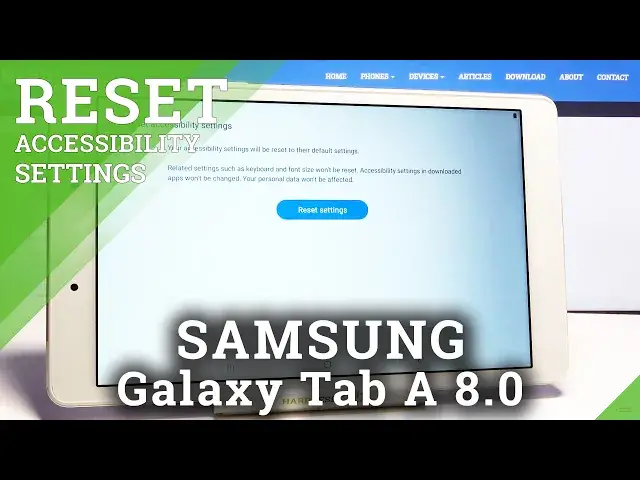
How to Reset Accessibility Settings in SAMSUNG Galaxy Tab A 8.0’’ – Default Accessibility
Jul 14, 2024
Learn more about SAMSUNG Galaxy Tab A 8.0’’:
https://www.hardreset.info/devices/samsung/samsung-t350-galaxy-tab-a-80/
If you are trying to restore the default accessibility preferences in your SAMSUNG Galaxy Tab A 8.0’’ device, then here’s what you should know about it. Check the instructions to easily access the accessibility menu to use common accessibility features including keyboard shortcuts or voice assistant function. Follow the presented steps, and you will be able to bring back accessibility preferences In SAMSUNG Galaxy Tab A 8.0’’ device to their original state.
How to use accessibility on SAMSUNG Galaxy Tab A 8.0’’? How to turn off accessibility on SAMSUNG Galaxy Tab A 8.0’’? How to turn on accessibility on SAMSUNG Galaxy Tab A 8.0’’? How to restore accessibility preferences in SAMSUNG Galaxy Tab A 8.0’’? How to restore default accessibility settings in SAMSUNG Galaxy Tab A 8.0’’? How to restore default preferences for availability settings in SAMSUNG Galaxy Tab A 8.0’’? How to reset accessibility settings in SAMSUNG Galaxy Tab A 8.0’’?
Follow us on Instagram ► https://www.instagram.com/hardreset.info
Like us on Facebook ► https://www.facebook.com/hardresetinfo/
Tweet us on Twitter ► https://twitter.com/HardResetI
Show More Show Less 
