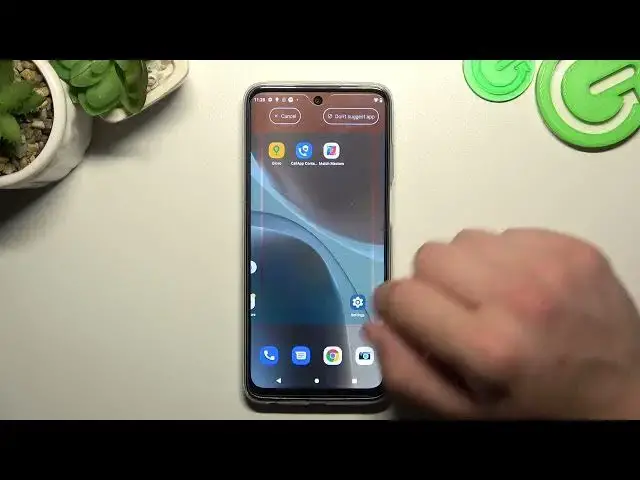
How to Remove or Restore Messages Icon on MOTOROLA Moto G32 / Personalize Your Display
Aug 2, 2024
For more tutorials visit our HardReset.Info page:
https://www.hardreset.info/devices/motorola/motorola-moto-g32/tutorials/
Welcome to our informative video tutorial where our experts will guide you through the simple process of managing app icons on your MOTOROLA Moto G32 smartphone. In this concise tutorial, we will demonstrate how you can effortlessly add or remove the Messages app icon from both your home screen and app drawer. If you've ever wondered about customizing the interface of your Moto G32, this video is a must-watch. Discover the secrets to personalizing your device and optimizing your app organization. Join us now and unlock the easy way to manage app icons on your Moto G32. Be sure to subscribe to our channel, hit the like button, and share the video with your friends. We value your opinion, so don't forget to leave your thoughts in the comments section. Get ready to enjoy a fully customized smartphone experience!
How to Remove Message Icon From Home Menu on MOTOROLA Moto G32?
How to add a message icon to the screen on MOTOROLA Moto G32?
How to add a messages icon to the quick panel on MOTOROLA Moto G32?
How to delete the messages icon from the screen on MOTOROLA Moto G32?
How to manage message icons on MOTOROLA Moto G32?
#motorola #motog32 #messages #defaultapps
Follow us on Instagram ► https://www.instagram.com/hardreset.info
Like us on Facebook ►
https://www.facebook.com/hardresetinfo/
Tweet us on Twitter ► https://twitter.com/HardResetI
Support us on TikTok ► https://www.tiktok.com/@hardreset.info
Use Reset Guides for many popular Apps ►
Show More Show Less 
