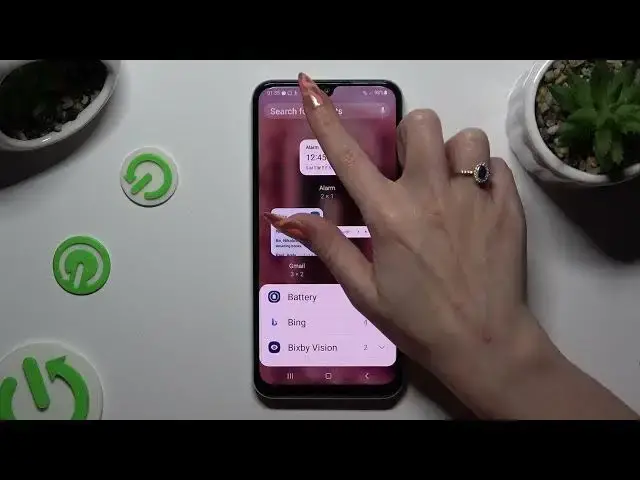
How to Remove Google Search Bar from Home Screen on SAMSUNG Galaxy M34
Aug 5, 2024
Find out more about SAMSUNG Galaxy M34:
https://www.hardreset.info/devices/samsung/samsung-galaxy-m34-5g/tutorials/
Hi! Stay here if you want to know how to remove Google Search bar from your home screen. Follow our steps and enjoy a clutter-free home screen on your SAMSUNG Galaxy M34 by removing the Google Search Bar. Take that chance and now find out how to customize your device's interface by eliminating the search bar and creating a sleek, personalized look.
How to remove Google search bar from home screen in SAMSUNG Galaxy M34? How to hide Google search bar on home screen in SAMSUNG Galaxy M34?
Follow us on Instagram ► https://www.instagram.com/hardreset.info
Like us on Facebook ► https://www.facebook.com/hardresetinfo/
Tweet us on Twitter ► https://twitter.com/HardResetI
Support us on TikTok ► https://www.tiktok.com/@hardreset.info
Use Reset Guides for many popular Apps ► https://www.hardreset.info/apps/apps/
Show More Show Less 
