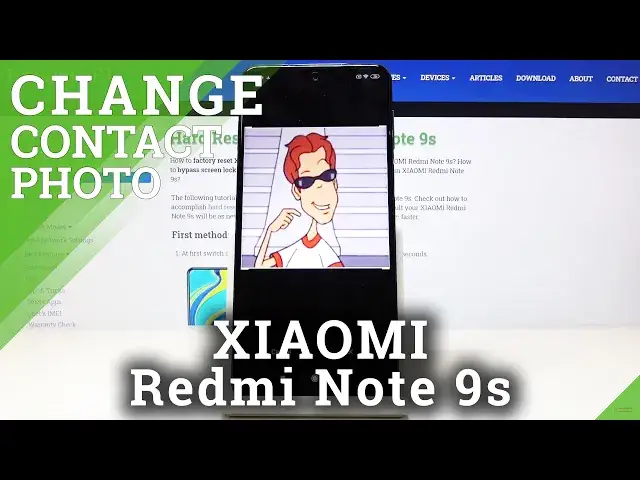
How to Personalize Contact Profile in Xiaomi Redmi Note 9s – Add Photo to Contact
May 5, 2024
Learn more info about XIAOMI Redmi Note 9s:
https://www.hardreset.info/pl/devices/xiaomi/xiaomi-redmi-note-9s/
Do you wish to make your contacts profiles unique in Xiaomi Redmi Note 9s? Follow the above instruction and smoothly learn how to add photo to contact. Find out the easy method to manage contacts profiles in your Xiaomi smartphone. Don’t waste your time and find out how to make you contacts looks however you want to.
How to add picture to contact in XIAOMI Redmi Note 9s? How to personalize contacts in XIAOMI Redmi Note 9s? How to add photo to number in XIAOMI Redmi Note 9s? How to create photo contact in XIAOMI Redmi Note 9s? How to add picture to number in XIAOMI Redmi Note 9s?
Follow us on Instagram ► https://www.instagram.com/hardreset.info
Like us on Facebook ► https://www.facebook.com/hardresetinfo/
Tweet us on Twitter ► https://twitter.com/HardResetI
Show More Show Less 
