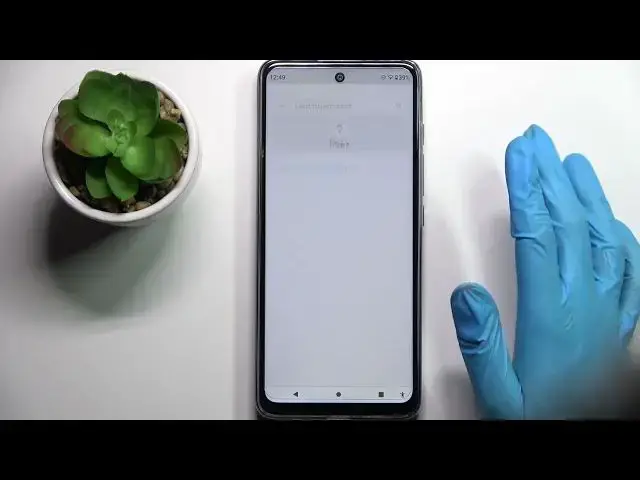
How to Operate all Apps Permissions in Motorola Moto G60S - Change Apps Permissions
Apr 7, 2024
Find out more information Motorola Moto G60S: https://www.hardreset.info/devices/motorola/motorola-moto-g60s/
In this tutorial, we are coming to you with a short instruction from which you’ll find out how to Operate all Apps Permissions in Motorola Moto G60S! After accessing them, you’ll be able to select device features, like Location, Microphone, Files, and more. From there, you can select any App and Allow or Deny its access to the desired feature. So, look up, follow all showed steps, and let's get started
How to Allow App Permission in MOTOROLA MOTO G60S? How to Use Permission Manager in MOTOROLA MOTO G60S? How to Add App Permission in MOTOROLA MOTO G60S? How to activate app Permission in MOTOROLA MOTO G60S? How to Enable App Permission in MOTOROLA MOTO G60S?
#MotorolaMotoG60S #AppPermissionsManager #ChangeAppsPermissions
Follow us on Instagram ► https://www.instagram.com/hardreset.info
Like us on Facebook ► https://www.facebook.com/hardresetinfo/
Tweet us on Twitter ► https:g//twitter.com/HardResetI
Support us on TikTok ►https://tiktok.com/@hardreset.info
Use Reset Guides for many popular Apps ► https://www.hardreset.info/apps/apps
Show More Show Less 
