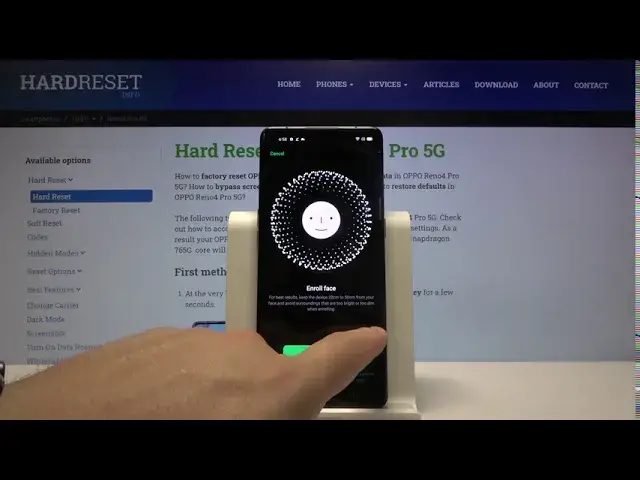
How to Manage Set Up Face Unlock on OPPO Reno4 Pro - Face ID Protection
Apr 29, 2024
Get some more details: https://www.hardreset.info/devices/oppo/oppo-reno4-pro-5g/
Wondering how to set up the Face ID protection on OPPO Reno4 Pro? It's not difficult, just follow our instructions - open the main settings of your gadget and select the security section here. Then click on the Face ID option. But what's next? In the video above, we show you all the steps in more detail. Have a nice time with our HardReset.Info channel!
How to Add Face Unlock on OPPO Reno4 Pro? How to Add a new Face on OPPO Reno4 Pro? How to Use Face Unlock OPPO Reno4 Pro? How to Set Up Face Recognition on OPPO Reno4 Pro? How to Set Up Face Lock on OPPO Reno4 Pro? How to Enable Face Recognition on OPPO Reno4 Pro? How to Activate Face ID Option on OPPO Reno4 Pro?
#FaceIdentification #FaceUnlock #OPPOReno4Pro
Follow us on Instagram ► https://www.instagram.com/hardreset.info
Like us on Facebook ► https://www.facebook.com/hardresetinfo/
Tweet us on Twitter ► https://twitter.com/HardResetI
Support us on TikTok ► https://www.tiktok.com/@hardreset.info
Use Reset Guides for many popular Apps ► https://www.hardreset.info/apps/apps/
Show More Show Less 
