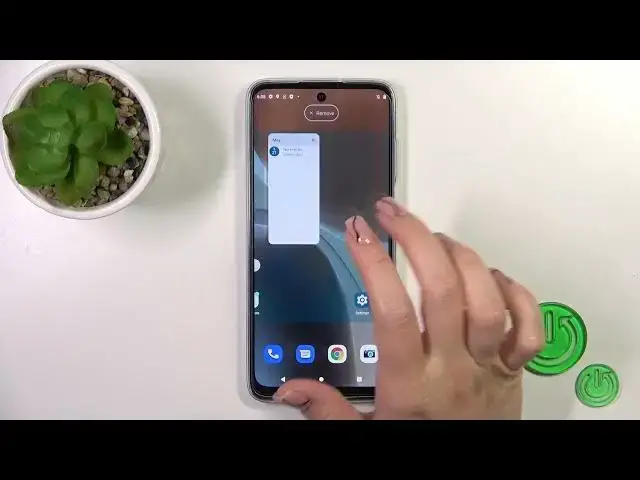
How to Manage Home Screen Widgets on MOTOROLA Moto G32
Aug 3, 2024
We invite you to visit our website and learn more about MOTOROLA Moto G32: https://www.hardreset.info/devices/motorola/motorola-moto-g32/tutorials/
Make your MOTOROLA Moto G32 home screen truly yours by adding or removing widgets that enhance your smartphone experience. In this helpful YouTube video, we'll guide you through the simple process of adding widgets to your home screen to access important information and functionalities with just a glance. Discover how to choose from a wide range of widgets, including weather, calendar, news, and more, to personalize your home screen to your preferences. We'll show you step-by-step instructions on how to add widgets, resize them, and arrange them in a way that suits your needs. Want to remove a widget? We've got you covered too. Learn how to easily remove unwanted widgets from your home screen, freeing up space for a clean and clutter-free interface. With our helpful tips and tricks, you'll be able to effortlessly customize your Moto G32 home screen, making it both functional and visually appealing. Join us in this video and unlock the full potential of your home screen. Don't forget to hit the subscribe button for more tech tutorials and guides. Let's make your Moto G32 truly yours!
How to add a widget to the home screen on MOTOROLA Moto G32? How to remove widget from the home screen on MOTOROLA Moto G32? How to resize home screen widgets on MOTOROLA Moto G32?
#MOTOROLAMotoG32 #HomeScreen #MOTOROLAWidget
Follow us on Instagram ► https://www.instagram.com/hardreset.info
Like us on Facebook ►
https://www.facebook.com/hardresetinfo/
Tweet us on Twitter ► https://twitter.com/HardResetI
Support us on TikTok ► https://www.tiktok.com/@hardreset.info
Use Reset Guides for many popular Apps ► https://www.hardreset.info/apps/apps/
Show More Show Less 
