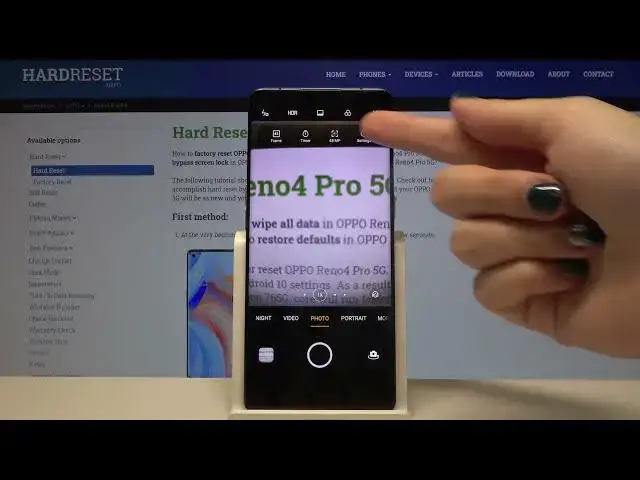
How to Manage Camera Sounds in OPPO Reno4 Pro – Turn Off Sounds in Camera app
Jul 13, 2024
Learn more info about OPPO Reno4 Pro:
https://www.hardreset.info/devices/oppo/oppo-reno4-pro-5g/
Open this tutorial and learn how to manage camera sounds on OPPO Reno4 Pro. If you don't want to hear the characteristic sound of a shutter, learn how to easily turn it off. Follow the instructions, open the camera settings and freely turn off or on the camera sounds on your OPPO device. If you want to discover more camera options in OPPO Reno4 Pro 5G then go to our YouTube channel.
How to Disable Camera Sounds in OPPO Reno4 Pro? How to Switch Off Camera Sounds in OPPO Reno4 Pro? How to Turn Off Camera Sounds in OPPO Reno4 Pro? How to Deactivate Camera Sounds in OPPO Reno4 Pro? How to Mute Camera Sounds in OPPO Reno4 Pro? How to Activate Camera Sounds in OPPO Reno4 Pro? How to Mute Camera in OPPO Reno4 Pro? How to Change Camera Sounds in OPPO Reno4 Pro? How to Disable Camera Sounds Effect in OPPO Reno4 Pro? How to activate camera sounds in OPPO Reno4 Pro? How to activate sounds of camera in OPPO Reno4 Pro? How to turn on camera sounds in OPPO Reno4 Pro? How to adjust camera sounds in OPPO Reno4 Pro?
Follow us on Instagram ► https://www.instagram.com/hardreset.info
Like us on Facebook ► https://www.facebook.com/hardresetinfo/
Tweet us on Twitter ► https://twitter.com/HardResetI
Show More Show Less 
