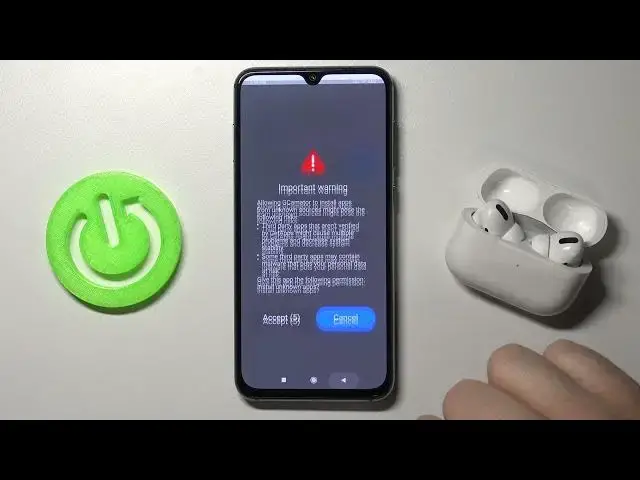
How to Install GCAM on XIAOMI Mi 9 SE – Download GCamator App
Jul 10, 2024
Learn more info about XIAOMI Mi 9 SE:
https://www.hardreset.info/devices/xiaomi/xiaomi-mi-9-se/
The camera in XIAOMI Mi 9 SE is really amazing, it has very good parameters. But did you know you can take even better photos with this smartphone? The only thing you need to do is download the GCamator application. Follow our instructions and learn how to download this amazing app on your XIAOMI Mi 9 SE and how to use it and how to set it as the default camera in XIAOMI MI 9 SE.
How to Download GCam on XIAOMI Mi 9 SE? How to install GCam on XIAOMI Mi 9 SE? How to run GCam on XIAOMI Mi 9 SE? How to Set Up Best Gcam App Version in XIAOMI MI 9 SE? How to Change Gcam App Version in XIAOMI MI 9 SE? How to Match GCam to Android in XIAOMI MI 9 SE? How to Adjust GCam to Android in XIAOMI MI 9 SE? How to Get the Best Gcam App Version in XIAOMI MI 9 SE? How to use GCam on XIAOMI Mi 9 SE? How to Download Google Camera on XIAOMI Mi 9 SE? How to Download and Install Google Camera on XIAOMI Mi 9 SE? How to Download and Install GCam on XIAOMI Mi 9 SE? How to use GCam? How to Use Google Camera App? How to Use Google Camera App on XIAOMI Mi 9 SE?
#DownloadGCam #GCamator #XIAOMIMi9SE
Follow us on Instagram ► https://www.instagram.com/hardreset.info
Like us on Facebook ► https://www.facebook.com/hardresetinfo/
Tweet us on Twitter ► https://twitter.com/HardResetI
Support us on TikTok ► https://www.tiktok.com/@hardreset.info
Use Reset Guides for many popular Apps ► https://www.hardreset.info/apps/apps/
Show More Show Less 
