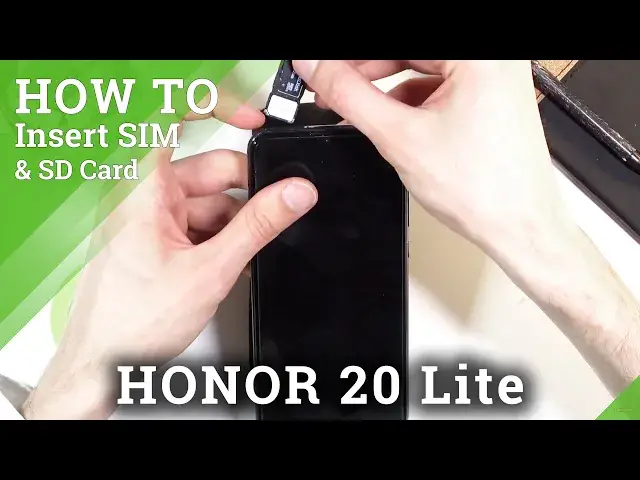0:00
Welcome and welcome to Honor 20 Lite and today I'll show you how to insert SIM and
0:11
SD card into this phone. Now before we get started we will need a SIM ejector
0:16
as I have one right here a little bit bent out of shape but it should work
0:20
just as well. So once you get this which can be found in your in the box with the
0:26
device that it came in. What you want to do is pop out the tray which is located
0:31
on the top of the device so right over here. As you can see once I push it in
0:37
the tray pops out a tiny bit. Now this is a little bit too short but doesn't matter
0:42
Never mind I guess it does matter here. Let's try that again
0:48
There we go. So once you take out the tray you have space for a single SIM card and
0:58
single SD card or two SD cards or not SD cards but SIM cards. So if you want to go with dual
1:05
SIMs you would kind of put one over here instead of the SD but if you're planning to use one of
1:12
like I am then I'm gonna move it into a smaller area and then place the SD right
1:18
over here like so. Now make sure that they are laying flush on the tray which
1:23
for me they are. And then while actually holding it securely you want to insert
1:29
it back into the device and there's nothing really holding those cards in place so if you flip the tray over they will simply fall out of it
1:42
Now once you insert it there we go there's the pin for the SIM card. That is at least in my case
1:48
because I do have a pin protected SIM card. So let's confirm that and obviously
1:55
it's gonna automatically change the language to the SIM card which is Huawei's
1:59
most annoying unreasonable thing that they do. So if you're one of those that
2:06
just got completely bamboozled and put in a language that their device wasn't
2:10
running in because that's not their language you selected let's go into the
2:15
settings and combat this stupidity here by going into settings like I just showed
2:21
you which is if you're well unaware how to look for it because the entire phone
2:26
is in a completely different language now. What you're looking for is this gear icon as you can see right over here and from there you want to go I believe all
2:34
the way down to let me quickly try to find it maybe it's gonna be in system
2:46
yep it looks like it's gonna be in system so I look for the blue icon with
2:51
a phone and a gear icon next to it and then go to language and right over here
2:58
which is a third spot then language and region right at the top and you can see
3:04
there is going to be only one language because Honor and Huawei just decides to
3:10
completely eat out of existence the previous language and substitute the one
3:14
for the SIM card so let's tap on the add button and then find our language that
3:19
we're using before we inserted the SIM card so I'm looking for English and then
3:28
will pop up this window right here so you want to select change which is going
3:32
to be on the right side right over here and as you can see it automatically
3:38
changes it back to our desired language so we get back to where we were before
3:44
but yeah that is basically how you'd insert a SIM card and also get rid of
3:48
the stupidity here that is implied on you by Huawei and Honor so if you found
3:54
this video helpful don't forget to hit like subscribe and thanks for watching