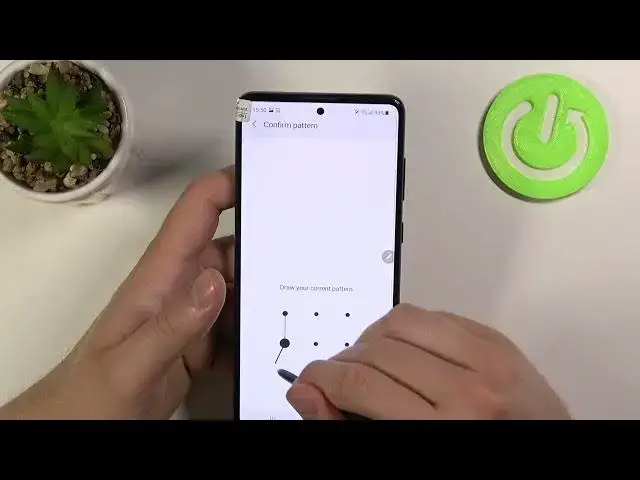
How to Improve Face Unlock Speed on SAMSUNG Galaxy Note 10 Lite
Apr 15, 2024
Find out more info about SAMSUNG Galaxy Note 10 Lite:
https://www.hardreset.info/devices/samsung/samsung-galaxy-note10-lite/
We would like to show you how to improve face unlock speed in SAMSUNG Galaxy Note 10 Lite. Follow our instructions, go to the Face Recognition Settings and easily switch on Faster Recognition. If you enable these option, you have to reckon with this method being less secure. A video or image could be recognized as your face.
How to Improve Face Unlock in SAMSUNG Galaxy Note 10 Lite? How to Set Up Face Unlock in SAMSUNG Galaxy Note 10 Lite? How to Use Face Unlock in SAMSUNG Galaxy Note 10 Lite? How to Improve Face Recognition in SAMSUNG Galaxy Note 10 Lite? How to speed up Face Recognition feature in SAMSUNG Galaxy Note 10 Lite?
#ImproveFaceUnlock #ImproveFaceRecognition #SAMSUNGGalaxyNote10Lite
Follow us on Instagram ► https://www.instagram.com/hardreset.info
Like us on Facebook ► https://www.facebook.com/hardresetinfo/
Tweet us on Twitter ► https://twitter.com/HardResetI
Support us on TikTok ► https://www.tiktok.com/@hardreset.info
Use Reset Guides for many popular Apps ► https://www.hardreset.info/apps/apps/
Show More Show Less 
