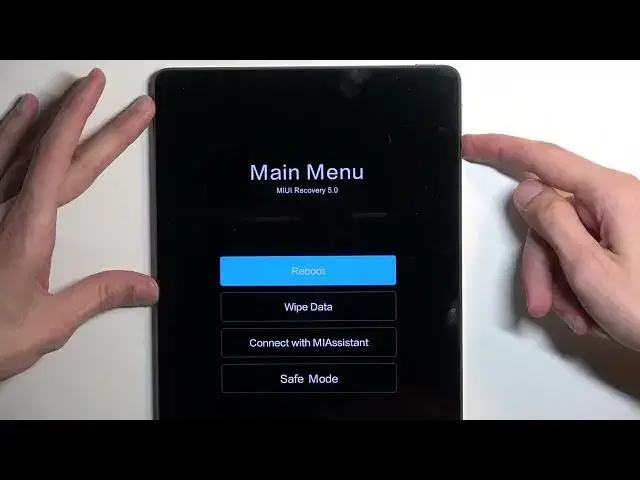
How to Hard Reset XIAOMI Redmi Pad - Remove Screen Lock & Wipe All Data via Recovery Mode
Jul 25, 2024
XIAOMI Redmi Pad Factory Data Reset:
https://www.hardreset.info/devices/xiaomi/xiaomi-redmi-pad/faq/bypass-google-verification/
Welcome to our tutorial on how to hard reset the XIAOMI Redmi Pad. This video will show you how to remove the screen lock and wipe all data on your device via recovery mode. If you're experiencing issues with XIAOMI Redmi Pad and have tried other troubleshooting methods without success, a hard reset may be necessary. A hard reset will restore your device to its factory settings, erasing all data and personalization. Let's bypass pattern lock on XIAOMI Redmi Pad and wipe all personal data on XIAOMI Redmi Pad.
How to hard reset on XIAOMI Redmi Pad? How to factory reset XIAOMI Redmi Pad? How to delete data on XIAOMI Redmi Pad? How to remove password in XIAOMI Redmi Pad? How to bypass screen lock in XIAOMI Redmi Pad?
#XiaomiRedmiPad #FactoryReset #wipedata
Follow us on Instagram ► https://www.instagram.com/hardreset.info
Like us on Facebook ► https://www.facebook.com/hardresetinfo/
Tweet us on Twitter ► https://twitter.com/HardResetI
Support us on TikTok ► https://www.tiktok.com/@hardreset.info
Use Reset Guides for many popular Apps ► https://www.hardreset.info/apps/apps/
Show More Show Less 
